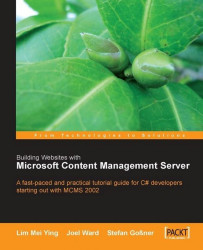There are several ways authors can get their content from the desktop to the Web. They can enter content through:
A web browser using the Web Author
Microsoft Word with Authoring Connector
MCMS provides data-entry components that have rich editing capabilities. These run on web pages, so all authoring can be done through the browser. There is no need to learn other web editing tools. In fact, it allows authors to copy and paste pre-formatted text as well as drag and drop attachments.
Business users are in total control over when and where the content is updated on the website. At the click of the Approve button, the material is made available online in real time—bypassing the need to have the material sent to a webmaster.
User-friendly web content management systems do not require authors to know any scripting languages. Microsoft Content Management Server goes the extra length to ensure tight integration with Microsoft Word. Authors don't have to leave the authoring environment they are already comfortable with, doing everything from the familiar Word interface, and with a few clicks of the mouse, their material can be published online.
As a web authoring tool, you will find many basic features embedded within MCMS.
Authors can write into rich text boxes and format text directly from Web Author. They can use familiar functions like applying bold, underline, and italics to selected text.
It is possible to schedule when pages should be made live or expired. A publish date could be scheduled such that the information is uploaded to the system but made available only at midnight. Similarly, expiry dates may be set to remove the content at a specified time. This automation makes things really convenient for authors who would otherwise have to add or remove the content manually at the appropriate times.
Reusing content in multiple places on the website is easy, and avoids having to maintain separate versions and the consequent need to manually copy from one page to another.
Links that reference expired or deleted pages are immediately removed. Say goodbye to broken links on your websites. Of course, only links that point to MCMS objects are managed.
The product provides an integrated workflow solution that can be used to ensure the accuracy and integrity of the content that gets posted online.
The workflow is completely extensible. In Chapter 16 we show you how it can be customized to follow almost any business process in the organization.
In real websites, content may change frequently. MCMS tracks changes to content by keeping each copy as a separate version. You can query the system to find out how the web page appeared on the live site at particular date and time. You can also compare two versions of a page to see what portions have been added or deleted since the last change.
Templates govern the look and feel of web pages and define their behavior. The use of templates drives the process of creating content to the business users. Webmasters are no longer needed to handcraft web pages one at a time. Business users enter content within specified text boxes, click the Save button and a web page is automatically created based on the selected template.