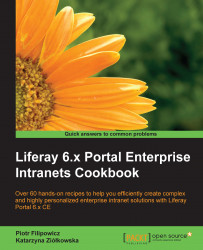Liferay Portal CMS provides a simple export mechanism, which allows us to export a list of all the users stored in the database or a list of all the users from a specific organization to a file.
In order to export the list of all users from the database to a file, follow these steps:
Log in as an administrator and go to Admin | Control Panel | Users | Users and Organizations.
Click on the Export Users button.

In order to export the list of all users from the specific organization to a file, follow these steps:
Log in as an administrator and go to Admin | Control Panel | Users | Users and Organizations.
Click on the All Organizations tab.
Click on the name of an organization to which the users are supposed to be exported.
Click on the Export Users button.