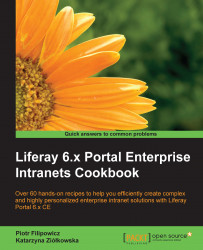Liferay Portal is one of the most popular portal frameworks on the market, offering many out-of-the-box features to build, install, configure, and customize portal or intranet solutions. The main purpose of this book is to help you successfully build the intranet system by providing step-by-step recipes. You will be taken on a tour that covers the most common issues when dealing with Liferay. In every recipe, you will find solutions to real-life problems with many explanations. The chapters are organized and ordered in such a way that they will help you go through the intranet configuration step by step.
Chapter 1, Installation and Basic Configuration, provides you with a basic knowledge on how to install and run Liferay on Apache Tomcat. It also teaches you how to create a new basic portlet.
Chapter 2, Authentication and Registration Process, describes several useful ways to correctly configure authentication. It helps you learn about integration with a popular single sign-on mechanism: CAS and communicate it with LDAP.
Chapter 3, Working with a Liferay User / User Group / Organization, introduces you to the concept of user, user group, and organization management in Liferay. It also explains how to use them together.
Chapter 4, Liferay Site Configuration, offers many useful recipes connected with site configuration, such as creating sites, their templates, and enabling staging and versioning.
Chapter 5, Roles and Permissions, discusses roles and permissions and the possibility to build a scalable grid of roles depending on the user's position in the company.
Chapter 6, Documents and Media in Liferay, introduces you to portlet, which provides media and document file storage. This chapter also offers you advice on how to correctly configure it. You will also learn how to integrate documents and media portlet with Amazon S3 storage.
Chapter 7, Working with Content, talks about the most common CMS feature, that is, web content management.
Chapter 8, Search and Content Presentation Tools, introduces various functionalities connected with the searching and content presentation tool. This chapter also talks about tagging and categorizing assets.
Chapter 9, Liferay Workflow Capability, teaches you how to apply workflow on assets and deploy the Kaleo Web portlet.
Chapter 10, Collaboration Tools, provides recipes in collaboration with Wiki, blogs, message boards, calendars, and so on.
Chapter 11, Quick Tricks and Advanced Knowledge, contains a set of various recipes, which help you to perform specific tasks for your intranet sites. There are many subjects, for example, enabling SMTP, configuring clustered environment, or using the Liferay service bus.
Chapter 12, Basic Performance Tuning, offers information on scalable infrastructure and discusses most common problems associated with performance.
This book uses Liferay Portal version 6.2 with the following settings:
MySQL database 5.5
Java JRE and JDK 7
Apache Ant with 1.7 version or later
Apache Maven 3.0.5 or later
Liferay Portal 6.2 bundled with Tomcat 7
Eclipse IDE Indigo or later
All recipes are based on the Linux operating system, but all of them can be done (with only a little effort) on Windows or iOS.
If you are a Java developer or administrator with a technical background and want to install and configure Liferay Portal as an enterprise intranet, this is the book for you. In short, reusable recipes help you realize business goals as working features in Liferay. This book will also give you useful hints on how to easily improve the default functionality of the system and its performance.
In this book, you will find several headings that appear frequently (Getting ready, How to do it, How it works, There's more, and See also).
To give clear instructions on how to complete a recipe, we use these sections as follows:
This section tells you what to expect in the recipe, and describes how to set up any software or any preliminary settings required for the recipe.
This section usually consists of a detailed explanation of what happened in the previous section.
This section consists of additional information about the recipe in order to make the reader more knowledgeable about the recipe.
In this book, you will find a number of text styles that distinguish between different kinds of information. Here are some examples of these styles and an explanation of their meaning.
Code words in text, database table names, folder names, filenames, file extensions, pathnames, dummy URLs, user input, and Twitter handles are shown as follows: "We can include other contexts through the use of the include directive."
A block of code is set as follows:
<div>$curEntry.getTitle($locale)</div>
<div>$curEntry.getDescription($locale)</div>
<div>
$taglibLiferay.assetTagsSummary(
$curEntry.getClassName(), $curEntry.getClassPK(),
null, null, $renderResponse.createRenderURL()
)
</div>When we wish to draw your attention to a particular part of a code block, the relevant lines or items are set in bold:
</timer-notification> <reassignments> <user> <email-address> [email protected] </email-address> </user> </reassignments> </timer-actions>
Any command-line input or output is written as follows:
$ java -version java version "1.7.0_45" Java(TM) SE Runtime Environment (build 1.7.0_45-b18) Java HotSpot(TM) 64-Bit Server VM (build 24.45-b08, mixed mode).
New terms and important words are shown in bold. Words that you see on the screen, for example, in menus or dialog boxes, appear in the text like this: "Click on the Control Panel link."
Feedback from our readers is always welcome. Let us know what you think about this book—what you liked or disliked. Reader feedback is important for us as it helps us develop titles that you will really get the most out of.
To send us general feedback, simply e-mail <[email protected]>, and mention the book's title in the subject of your message.
If there is a topic that you have expertise in and you are interested in either writing or contributing to a book, see our author guide at www.packtpub.com/authors.
Now that you are the proud owner of a Packt book, we have a number of things to help you to get the most from your purchase.
You can download the example code files from your account at http://www.packtpub.com for all the Packt Publishing books you have purchased. If you purchased this book elsewhere, you can visit http://www.packtpub.com/support and register to have the files e-mailed directly to you.
Although we have taken every care to ensure the accuracy of our content, mistakes do happen. If you find a mistake in one of our books—maybe a mistake in the text or the code—we would be grateful if you could report this to us. By doing so, you can save other readers from frustration and help us improve subsequent versions of this book. If you find any errata, please report them by visiting http://www.packtpub.com/submit-errata, selecting your book, clicking on the Errata Submission Form link, and entering the details of your errata. Once your errata are verified, your submission will be accepted and the errata will be uploaded to our website or added to any list of existing errata under the Errata section of that title.
To view the previously submitted errata, go to https://www.packtpub.com/books/content/support and enter the name of the book in the search field. The required information will appear under the Errata section.
Piracy of copyrighted material on the Internet is an ongoing problem across all media. At Packt, we take the protection of our copyright and licenses very seriously. If you come across any illegal copies of our works in any form on the Internet, please provide us with the location address or website name immediately so that we can pursue a remedy.
Please contact us at <[email protected]> with a link to the suspected pirated material.
We appreciate your help in protecting our authors and our ability to bring you valuable content.
If you have a problem with any aspect of this book, you can contact us at <[email protected]>, and we will do our best to address the problem.