-
Book Overview & Buying
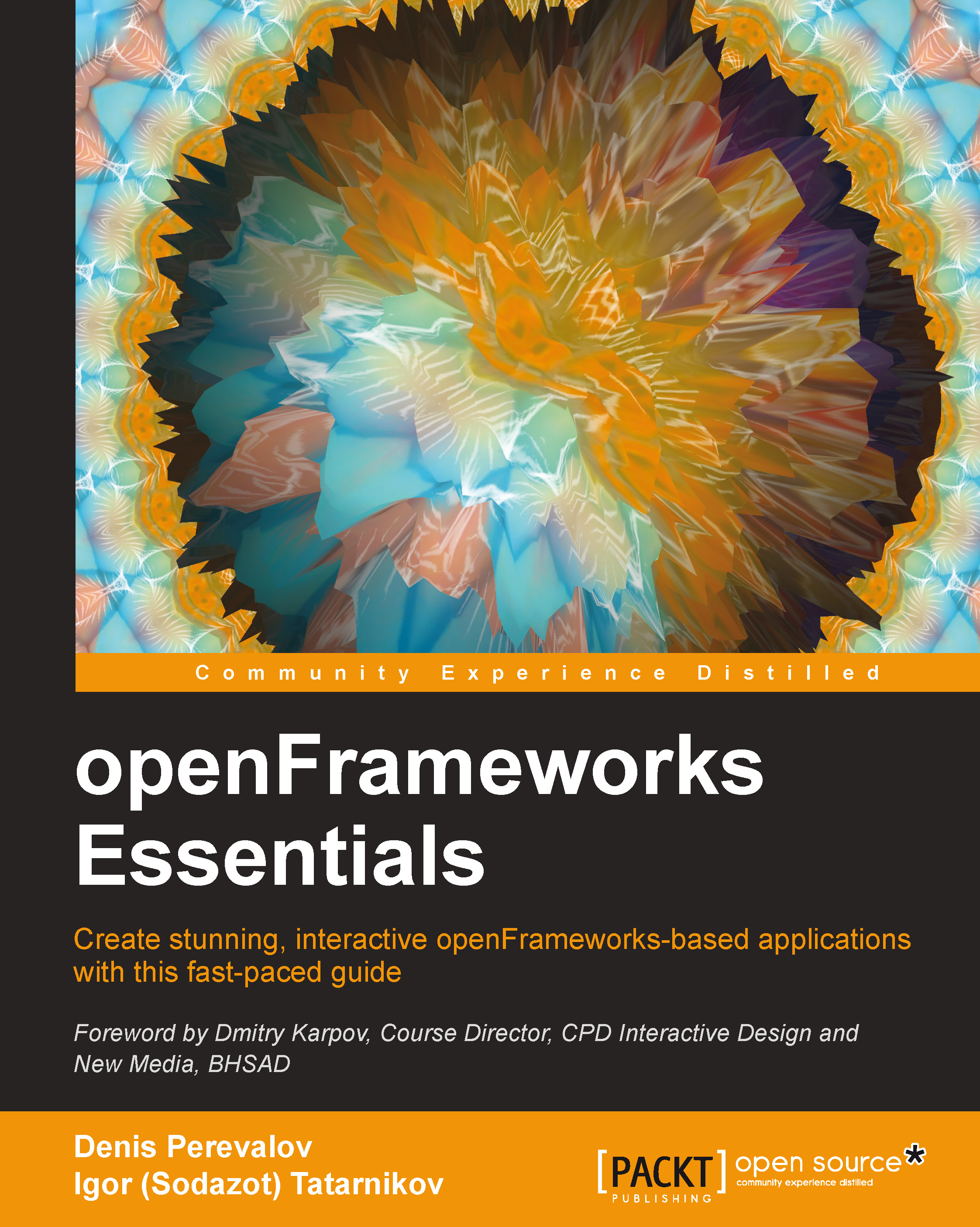
-
Table Of Contents
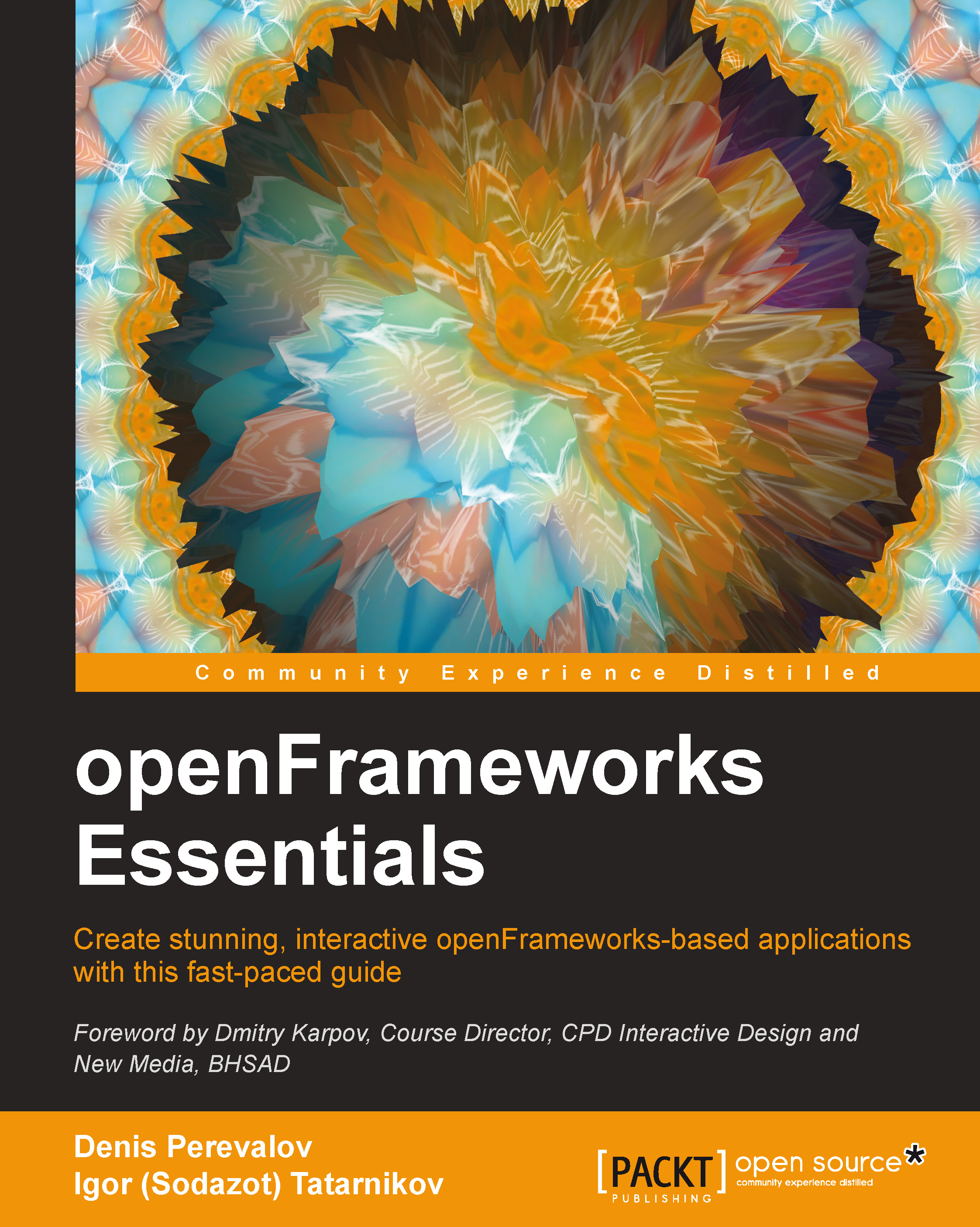
OpenFrameworks Essentials
By :
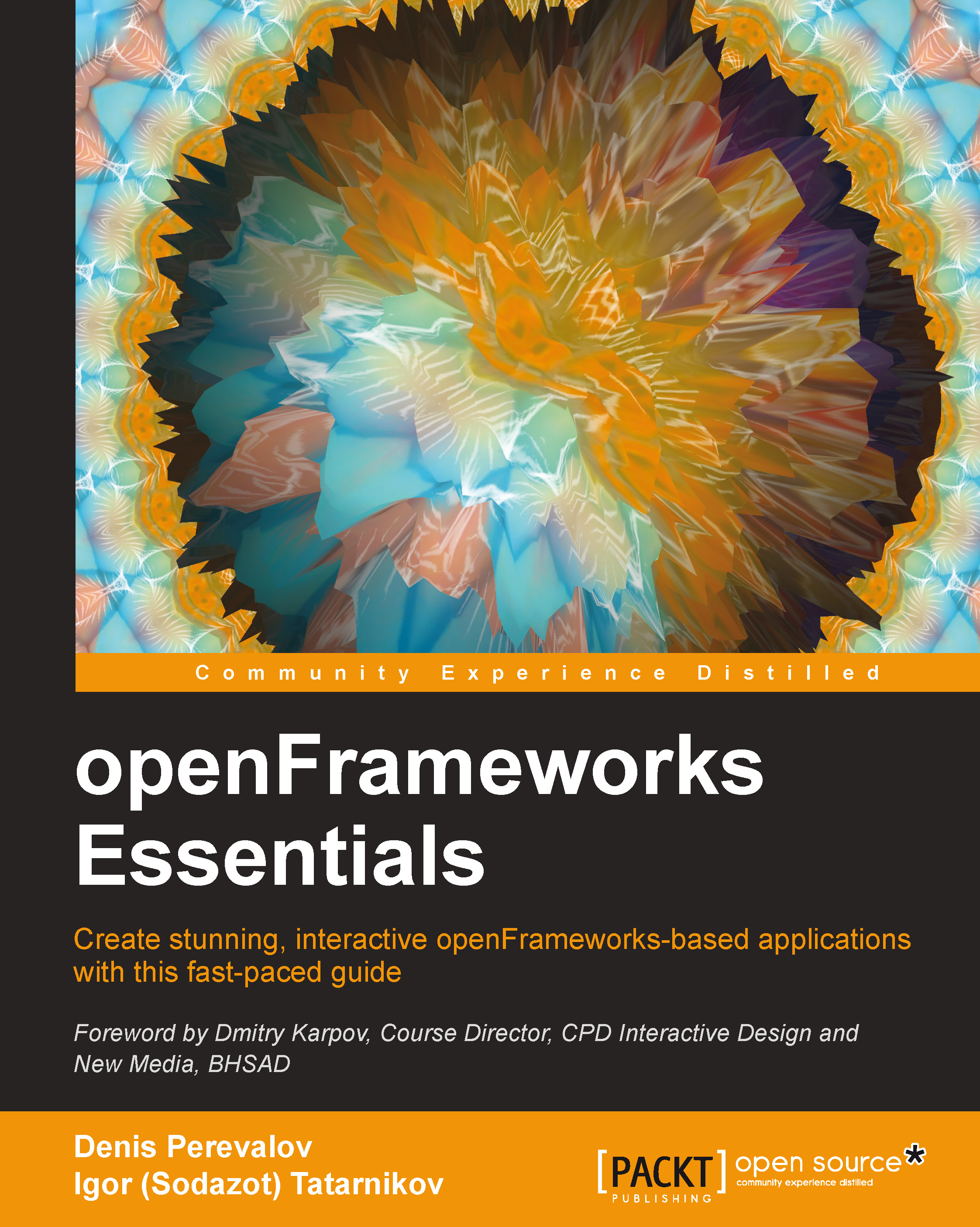
OpenFrameworks Essentials
By:
Overview of this book
If you are a programmer, visual artist, or designer with experience in creative coding, and want to use openFrameworks to create fun, stunning, and interactive applications, this is the book for you. Basic knowledge of programming languages, such as C++, Java, Python, or JavaScript, will be enough to proceed with the book.
Table of Contents (13 chapters)
Preface
 Free Chapter
Free Chapter
1. Getting Started with openFrameworks
2. Creating Your First openFrameworks Project
3. Adding a GUI and Handling Keyboard Events
4. Working with Raster Graphics – Images, Videos, and Shaders
5. Creating 3D Graphics
6. Animating Parameters
7. Distributed and Physical Computing with Networking and Arduino
8. Deploying the Project on iOS, Android, and Raspberry Pi
9. Further Resources
A. Video Synthesizer Reference
B. openFrameworks Quick Reference
Index
