Why can a programmer use different languages to write applications that run on .NET?
Multiple languages are supported on .NET because each one has a compiler that translates the source code into IL (intermediate language) code. This IL code is then compiled to native CPU instructions at runtime by the CLR.
What do you type at the Command Prompt to compile C#?
For .NET Framework, we type
csc sourcecode.csFor .NET Core using .NET CLI in a folder with a
project.jsonfile, we typedotnet build
What is the Visual Studio 2015 keyboard shortcut to save, compile, and run an application without attaching the debugger?
Ctrl + F5
What is the Visual Studio 2015 keyboard shortcut to view the Error List?
Ctrl + W, E
What does
ildasm.exedo?The IL Disassembler (
ildasm.exe) tool reveals the manifest, metadata, embedded resources, and IL code inside a compiled .NET assembly.Is the .NET Core better than the .NET Framework?
It depends on what you need. The .NET Core is a slimmed down, cross-platform version of the more full-featured, mature .NET Framework.
How is .NET Native different from .NET Core?
.NET Native is an ahead-of-time compiler that can produce native code assemblies that have better performance and reduced memory footprint, and it has its .NET assemblies statically linked, which removes its dependency on CoreCLR.
What does the .NET Portability Analyzer do?
It scans an assembly and produces a report that lists any features the assembly uses that are not supported on your chosen target platform. For any missing features, it can make a recommendation to use an alternative.
What is the difference between Git and GitHub?
Git is a source code management platform. GitHub is a popular web service that implements Git.
What is the name of the entry point method of a .NET application and how should it be declared?
public static void Main()
Its name is Main and the preceding code is how it is declared. An optional string array for command-line arguments and a return type of
intare recommended, but they are not required.
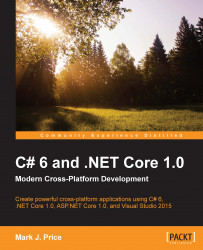
C# 6 and .NET Core 1.0
C# 6 and .NET Core 1.0
Overview of this book
With the release of .NET Core 1.0, you can now create applications for Mac OS X and Linux, as well as Windows, using the development tools you know and love. C# 6 and .NET Core 1.0 has been divided into three high-impact sections to help start putting these new features to work.
First, we'll run you through the basics of C#, as well as object-orient programming, before taking a quick tour through the latest features of C# 6 such as string interpolation for easier variable value output, exception filtering, and how to perform static class imports. We'll also cover both the full-feature, mature .NET Framework and the new, cross-platform .NET Core.
After quickly taking you through C# and how .NET works, we'll dive into the internals of the .NET class libraries, covering topics such as performance, monitoring, debugging, internationalization, serialization, and encryption. We'll look at Entity Framework Core 1.0 and how to develop Code-First entity data models, as well as how to use LINQ to query and manipulate that data.
The final section will demonstrate the major types of applications that you can build and deploy cross-device and cross-platform. In this section, we'll cover Universal Windows Platform (UWP) apps, web applications, and web services. Lastly, we'll help you build a complete application that can be hosted on all of today's most popular platforms, including Linux and Docker.
By the end of the book, you'll be armed with all the knowledge you need to build modern, cross-platform applications using C# and .NET Core.
Table of Contents (25 chapters)
C# 6 and .NET Core 1.0
Credits
About the Author
About the Reviewers
www.PacktPub.com
Preface
 Free Chapter
Free Chapter
Hello, C#! Welcome, .NET Core!
Speaking C#
Controlling the Flow, Converting Types, and Handling Exceptions
Using Common .NET Types
Using Specialized .NET Types
Building Your Own Types with Object-Oriented Programming
Implementing Interfaces and Inheriting Classes
Working with Relational Data Using the Entity Framework
Querying and Manipulating Data with LINQ
Working with Files, Streams, and Serialization
Protecting Your Data and Applications
Improving Performance and Scalability with Multitasking
Building Universal Windows Platform Apps Using XAML
Building Web Applications and Services Using ASP.NET Core
Taking C# Cross-Platform
Building a Quiz
Answers to the Test Your Knowledge Questions
Creating a Virtual Machine for Your Development Environment
Index
Customer Reviews

