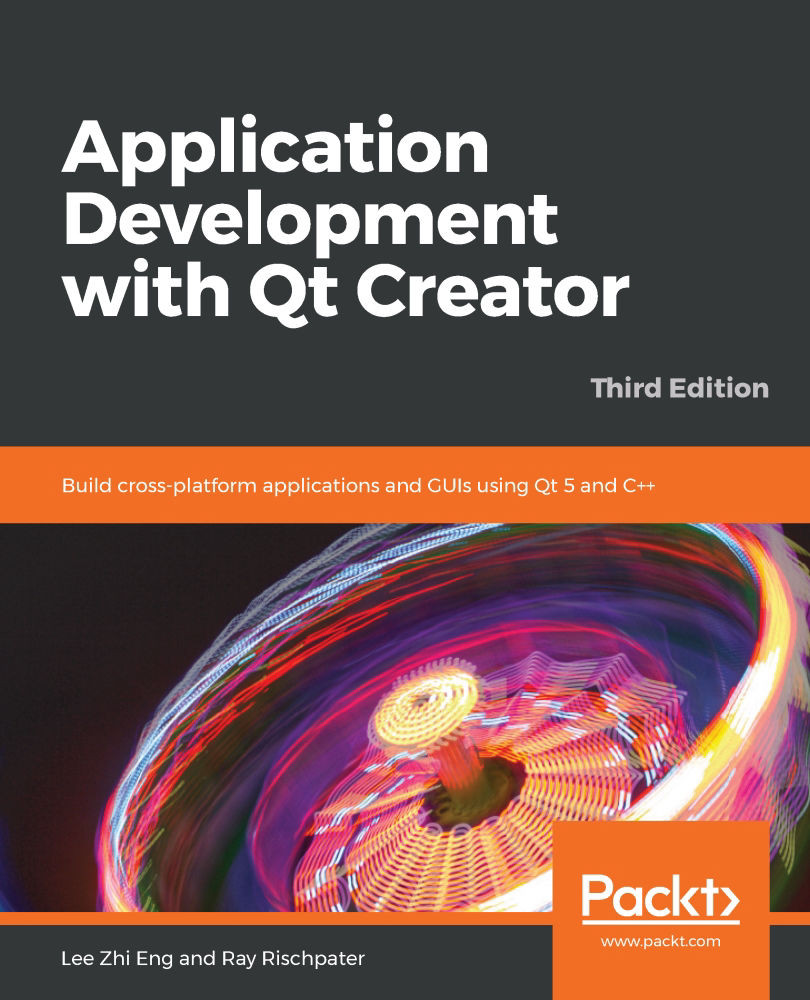Localization is an important feature for your product if you want to sell it worldwide. When a user sees that their native language is being displayed and used in a piece of software, they will more likely stay attached to it and become one of your loyal customers. However, localization wasn't always an easy feature to implement, at least not until Qt introduced an easier way to do it.
Localizing your application has several phases that typically overlap throughout a project's life cycle.
The following diagram shows how these phases interact:

These phases are as follows:
- As you write your application, you place strings that need to be localized into a specific function (see step 5) so that Qt can identify the strings as needing localization.
- Periodically, you extract all the strings in your application and give them to translators...