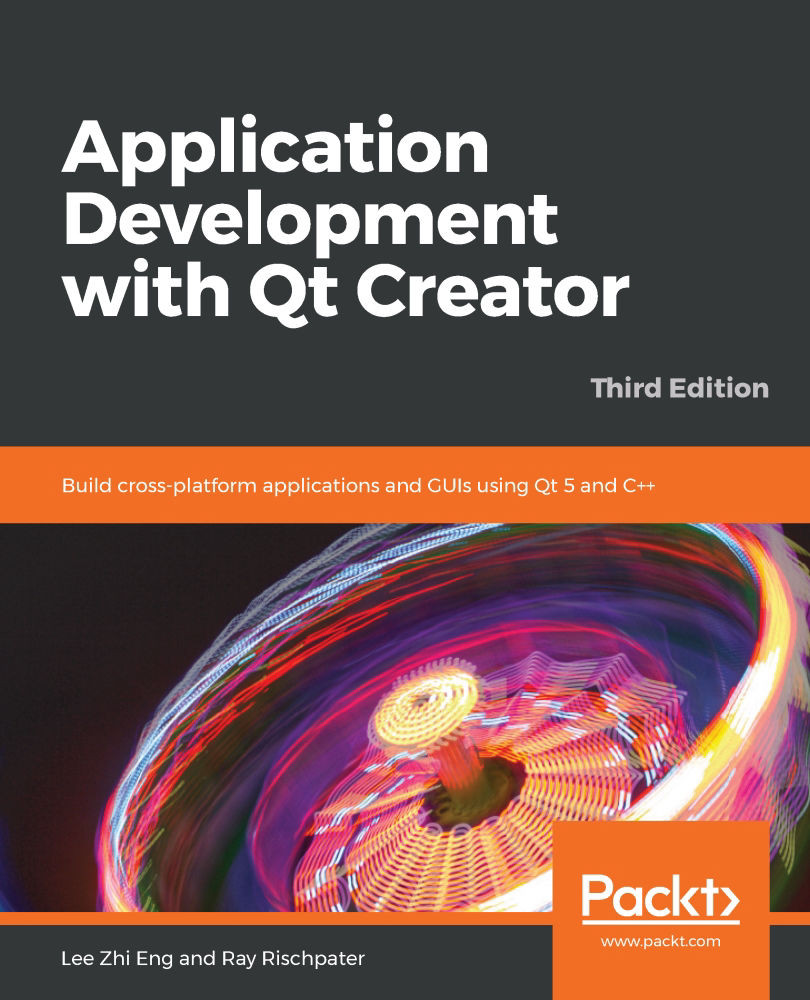The key point to remember when developing software for any mobile platform, such as a cell phone or tablet, is that every resource is premium. The device is smaller, meaning the following:
- Your user will pay less attention to your application and use it for shorter periods of time.
- The screen is smaller, so you can display less information on the display (don't be fooled by the high dot pitch of today's displays; reading a six-point font on a four-inch display is no fun, high pixel densities or not.)
- The processor and graphics processing unit are slower.
- There's less RAM and less graphics memory.
- There's less persistent storage for your application's data.
- The network is slower, by as much as three orders of magnitude.
Let's take a look at each of these in more detail.