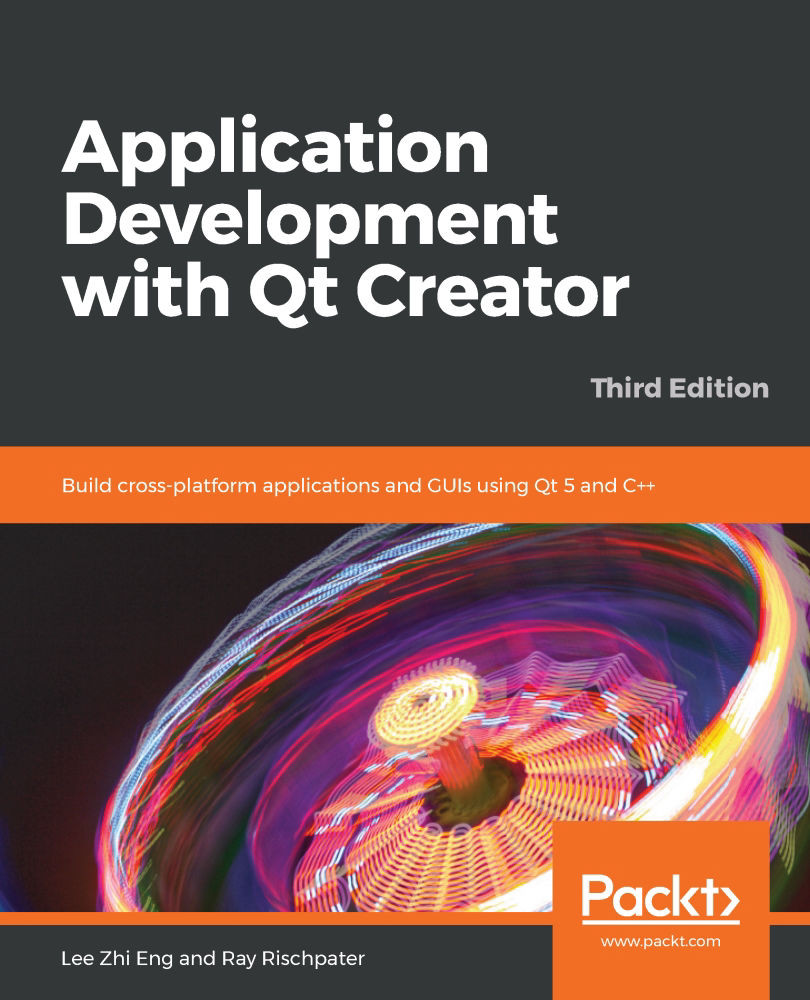Qt developers are constantly adding new features to Qt while fixing critical bugs that affect its users. This means that we can expect new features in every update of Qt, especially a major release. At the time of writing this chapter, the latest stable version of Qt is 5.12.3, which means it's the third minor update for its major version, 5.12.
Some of the important changes to Qt since the second edition of this book are as follows:
- Qt WebView (WebKit) has been deprecated and replaced by Qt WebEngine (Chromium).
- MinGW 64-bit compiler is now included in Qt's Windows installer.
- Many features have been added to the mobile platforms, including support for in-app purchasing.
- Qt Script, Qt Quick Control 1, and Qt Canvas 3D have been deprecated.
- Added support for new platforms, such as tvOS and watchOS.
- Previously commercial-only features such as Qt Charts, Qt Data Visualization, Qt Virtual Keyboard, Qt Purchasing, and Qt Quick 2D Renderer are now free.
- Added support for embedded platforms.
- Added Qt Automotive Suite.
- Qt binding for Python has been added (using the PySide 2 module).
- New signal and slot connection syntax – you can now directly connect a signal to a C++11 lambda function.
- Added support for JSON format.
- Added Qt 3D Studio.
- Added SCXML and state machine tooling in Qt Creator.
...and there are many more besides!
To learn more about the new features and changes in the latest Qt release, please check out the official introduction for Qt 5 at https://doc.qt.io/qt-5/qt5-intro.html, or head over to the wiki page at https://wiki.qt.io/Main.