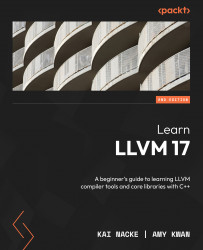To get the most out of this book
You need a computer running Linux, Windows, Mac OS X, or FreeBSD, with the development toolchain installed for the operating system. Please see the table for the required tools. All tools should be in the search path of your shell.
|
Software/Hardware covered in the book |
OS Requirements |
|
A C/C++ compiler: gcc 7.1.0 or later, clang 5.0 or later, Apple clang 10.0 or later, Visual Studio 2019 16.7 or later |
Linux (any), Windows, Mac OS X, or FreeBSD |
|
CMake 3.20.0 or later |
|
|
Ninja 1.11.1 |
|
|
Python 3.6 or later |
|
|
Git 2.39.1 or later |
To create the flame graph in Chapter 10, Debugging Using LLVM Tools, you need to install the scripts from https://github.com/brendangregg/FlameGraph. To run the script, you also need a recent version of Perl installed, and to view the graph you need a web browser capable of displaying SVG files, which all modern browsers do. To see the Chrome Trace Viewer visualization in the same chapter, you need to have the Chrome browser installed.
If you are using the digital version of this book, we advise you to type the code yourself or access the code via the GitHub repository (link available in the next section). Doing so will help you avoid any potential errors related to the copying and pasting of code.