Chapter 4. User Interface: Basic Elements
In this chapter, we will get to the actual hands-on work. We will develop samples based on DWR, which show how to dynamically change the common user interface elements such as tables and lists as well as field completion. We also make a dynamic user interface skeleton for our samples that will hold all the samples in this book.
The section on dynamic user interfaces shows how to get started with a DWR application, and it presents a user interface skeleton that will be used to hold the tables and lists sample, and the field completion (aka. autosuggest/autocomplete) sample. Samples in the following chapter will use the same user interface skeleton, with the exception of the sample applications in Chapter 7.
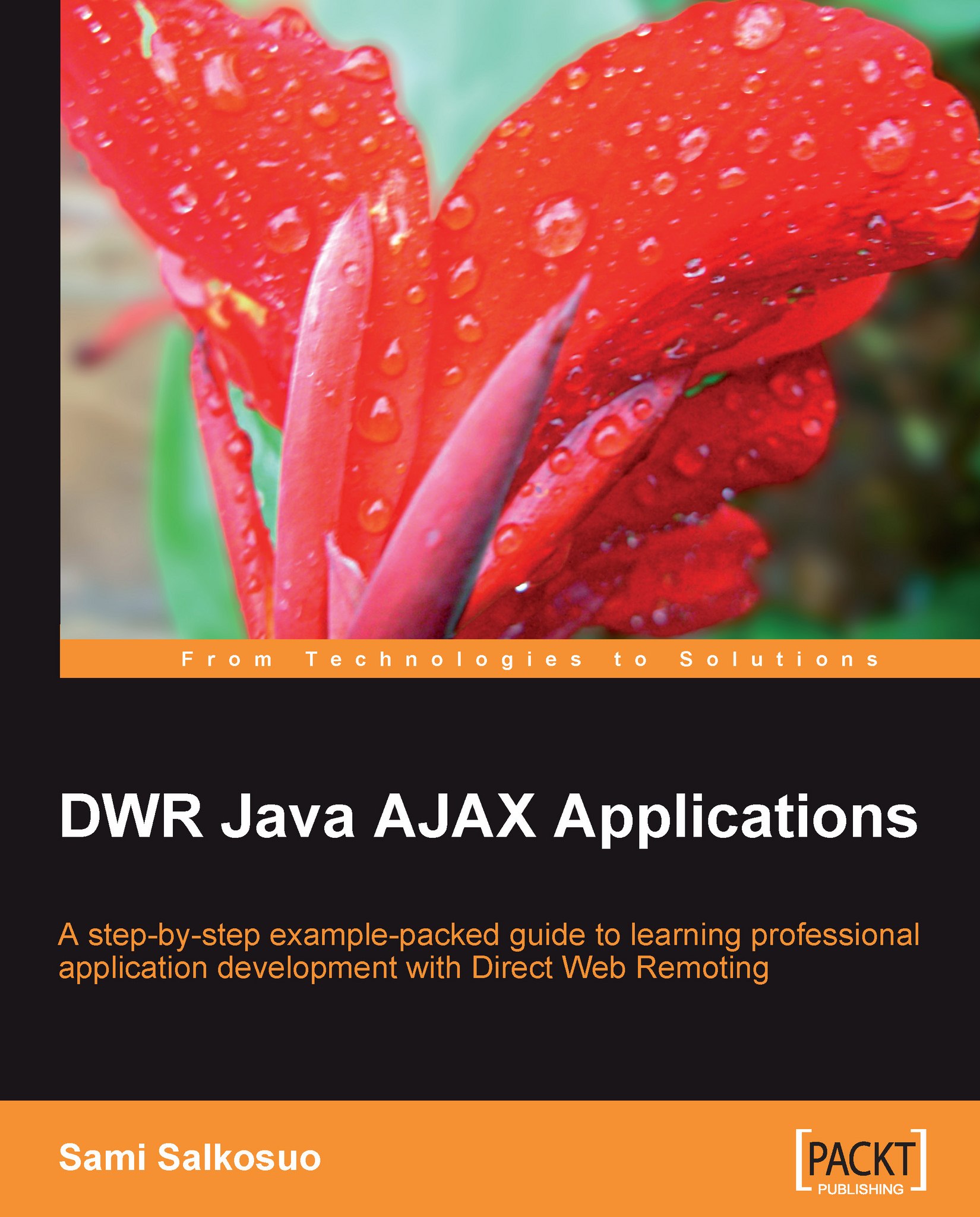
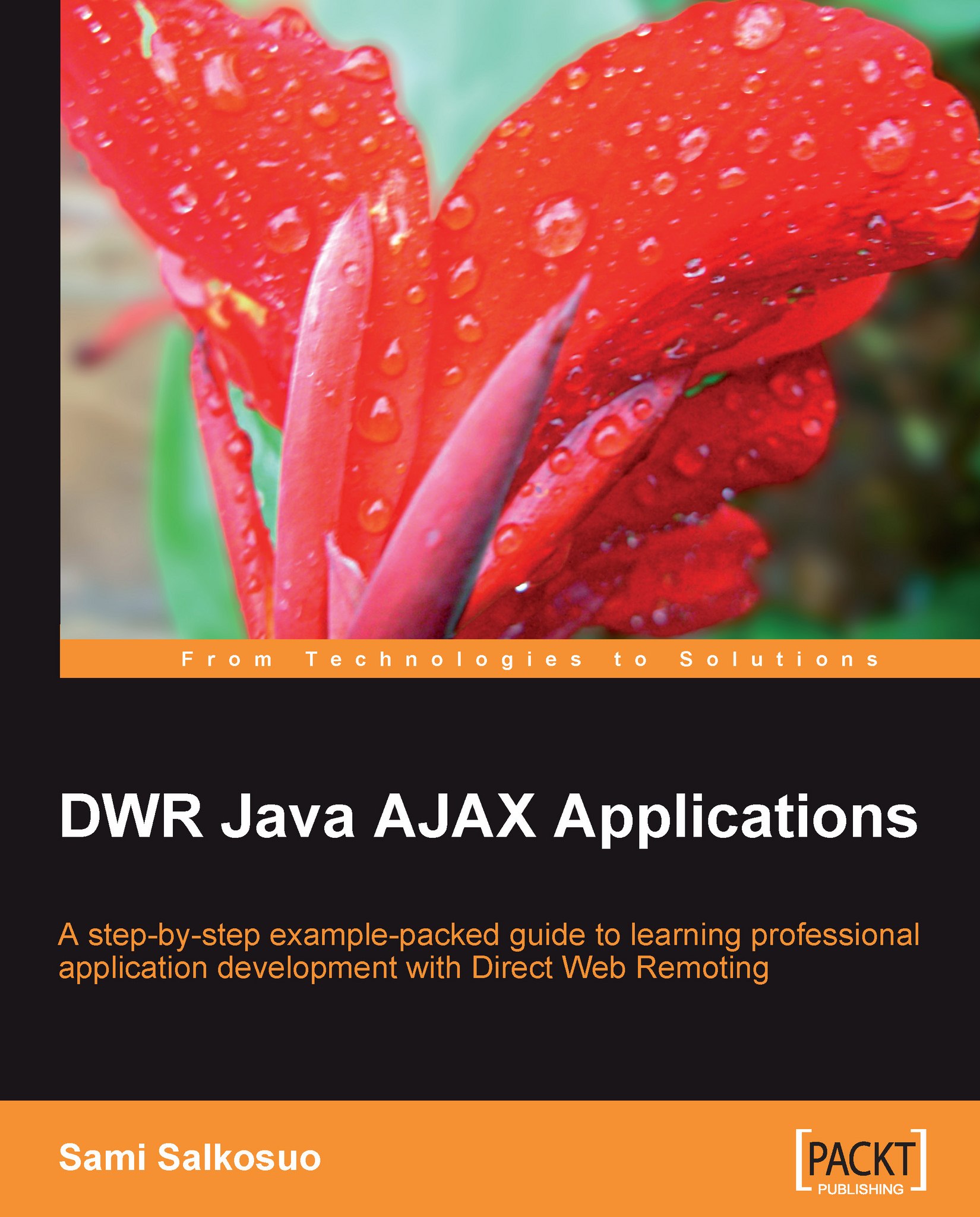
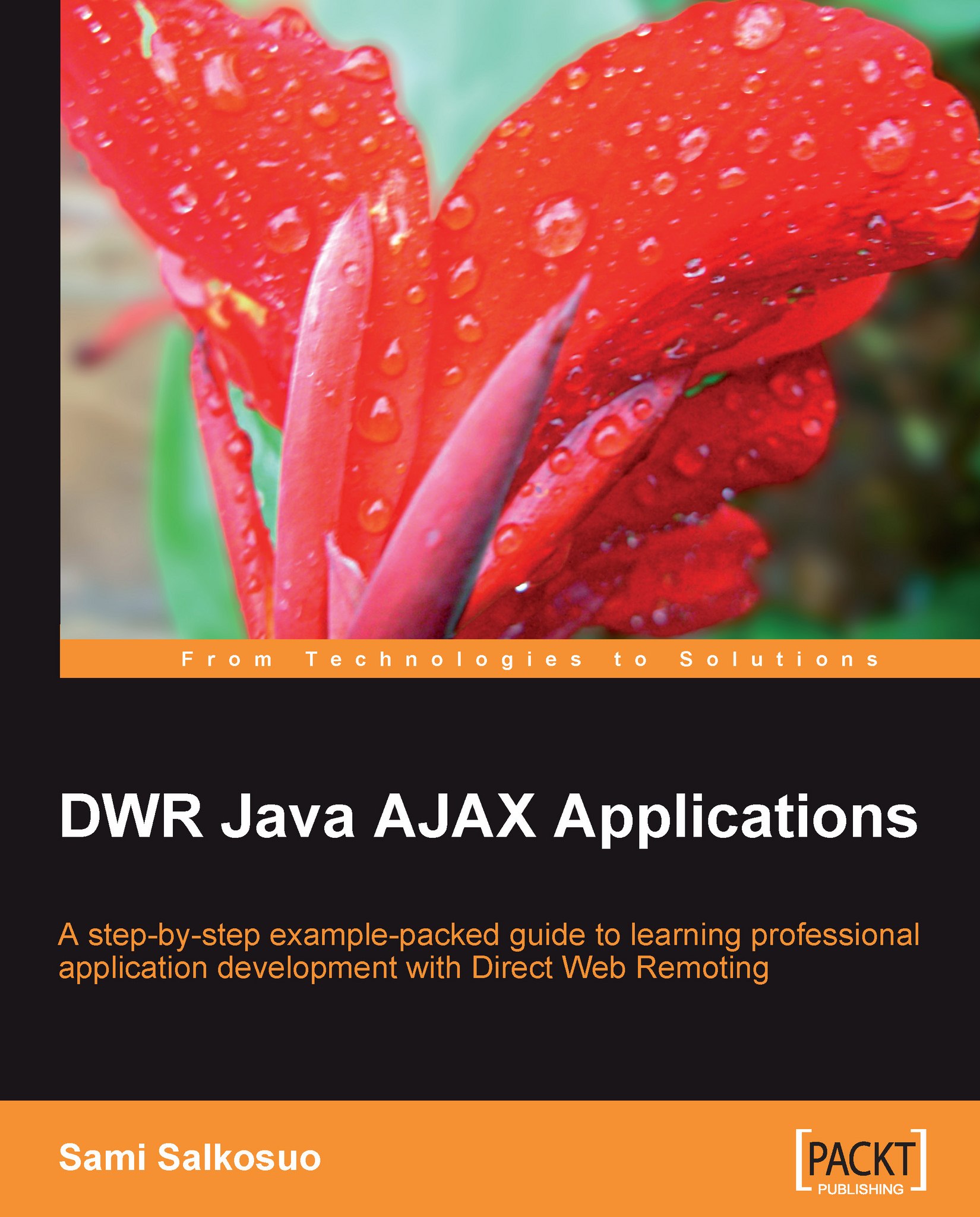
 Free Chapter
Free Chapter

