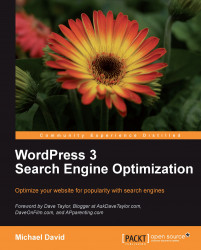Our discussion of domain names dovetails nicely into our next topic: permalinks. Pages created in WordPress do not have filenames as we typically think of them, but they can have an ostensible filename that works exactly the same way and that is a permalink. Because words in the URL string (both domain names and words in filenames) are ranking factors, we will want do our best to employ keywords into our permalinks.
In the default setting, WordPress generates very SEO-unfriendly and unmemorable URL strings like this: http://www.TastyPlacement.com/?p=123. The permalinks feature converts WordPress Page and Post titles into keyword-rich strings like http://www.TastyPlacement.com/wordpress-book.
Activating permalinks on your WordPress site takes only a minute. To access the permalinks menu, log in to your WordPress dashboard and look into the "Settings" menu. The permalinks menu will look like the following screenshot.
The screenshot below offers a view...