Overview of this book
WordPress is a powerful platform for creating feature-rich and attractive websites and blogs; but with a little extra tweaking and effort your WordPress site can dominate the search engines and bring thousands of new customers to your blog or business.
WordPress3.0 Search Engine Optimization will show you the secrets that professional SEO companies use to take websites to the top of search results and proliferate their business. You'll be able to take your WordPress blog/site to the next level, as well as brush aside even the stiffest competition with this book in hand.
We'll begin with a typical WordPress installation and with a variety of simple techniques, turn it into a powerful website that search engines will reward with high rankings.
We'll go further: with advanced plug-ins we'll connect your WordPress site to popular social media sites and expand the reach of your site to bring more visitors. You'll learn about dozens of free online tools to accomplish everything from keyword research to monitoring your ranking progress.
WordPress is a great start for building search-friendly sites. However, with the tools in this book, you'll get your website/blog noticed by numerous new users/customers or your target audience.
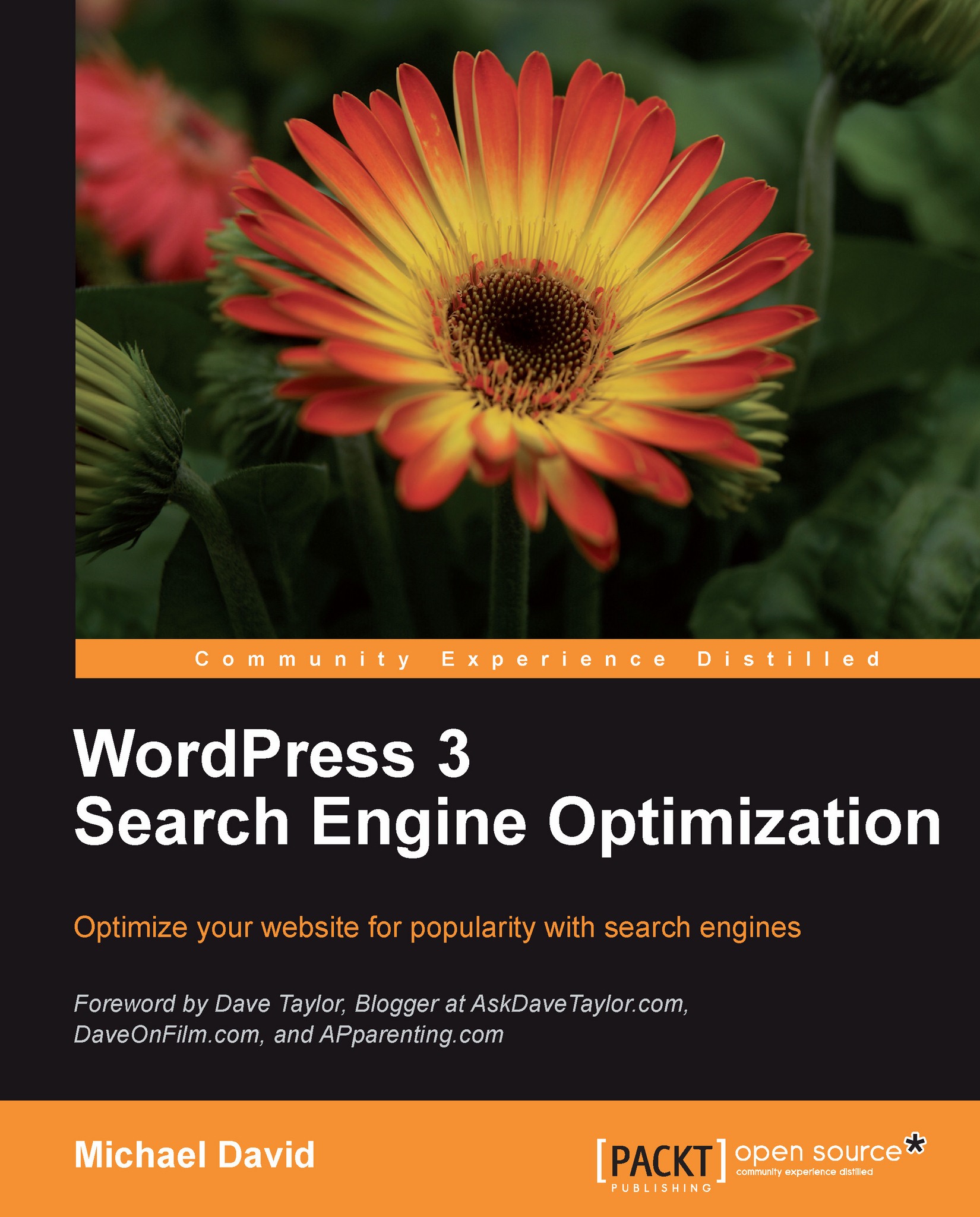
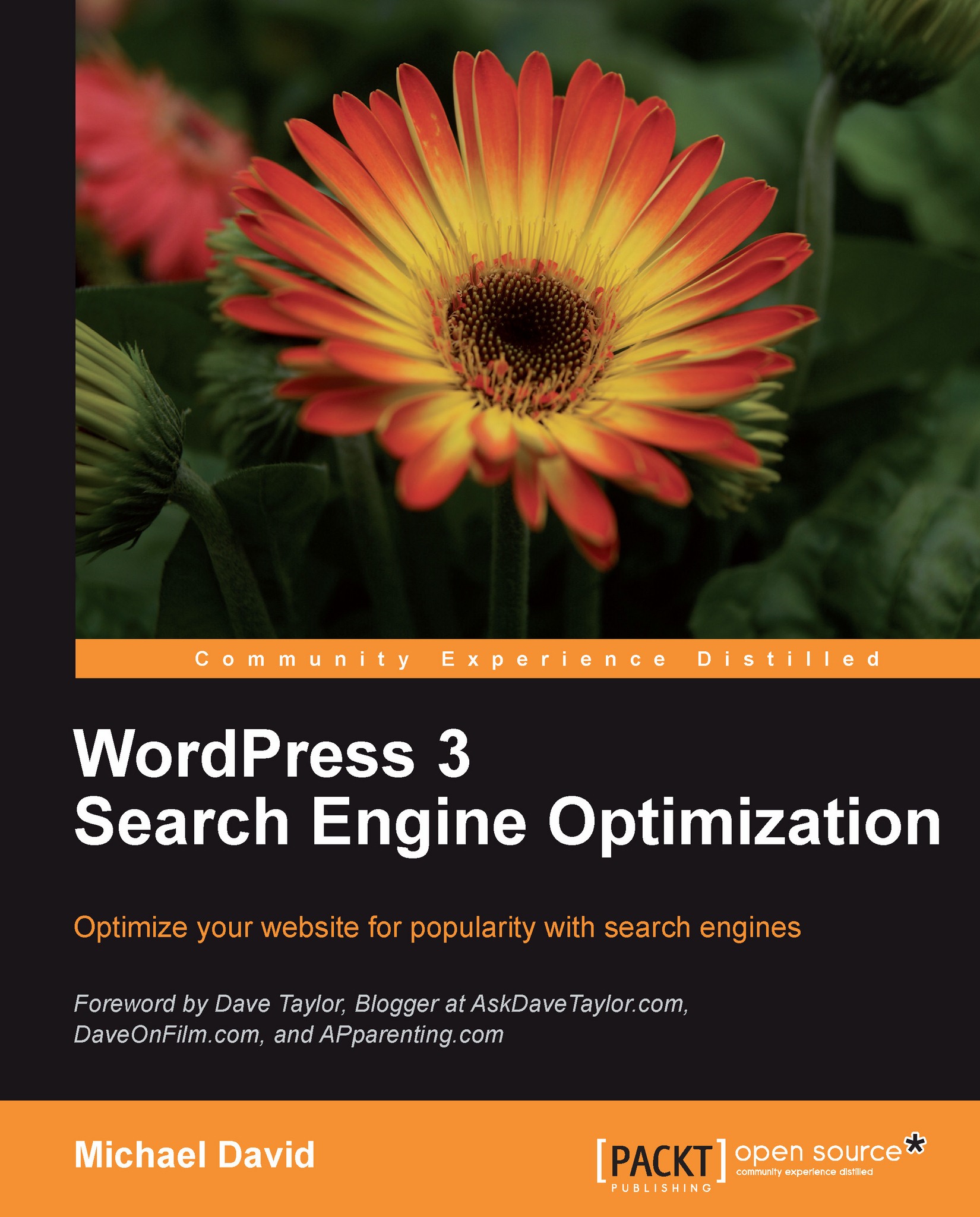
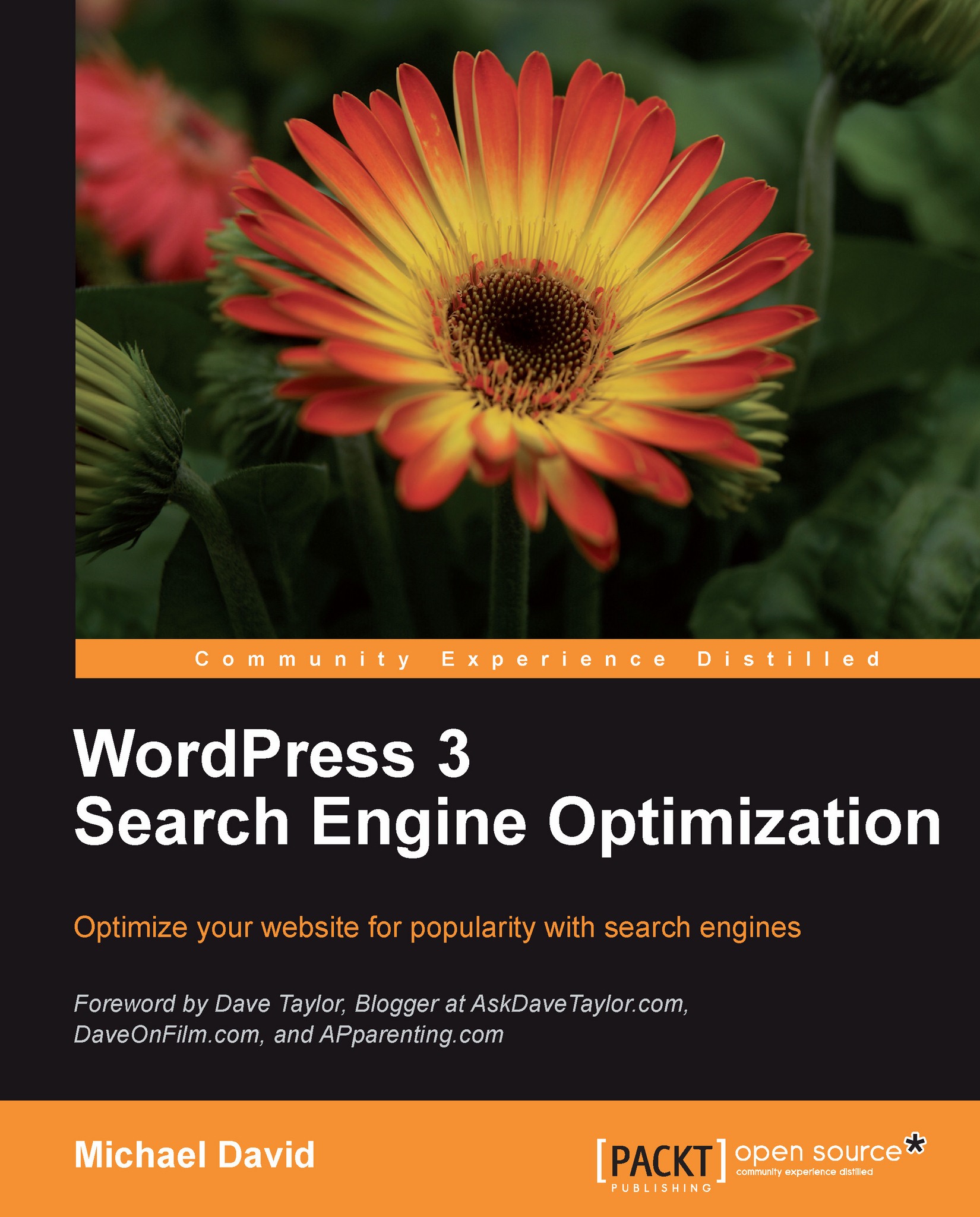
 Free Chapter
Free Chapter
