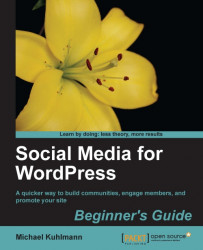The decision to write a book about this content management system was an easy one. At the time of this writing, WordPress powers more than 15 percent of all websites online. That's a considerable bite out of the Internet. Unfortunately, that also meant a lot of books had already been published on WordPress. After a couple of weeks, mulling over what this book should be about, I decided to tackle the popular topic of social media.
The book you're holding was originally centered on BuddyPress (BP), a WordPress plugin that extends your site's functionality by adding a social layer a la Facebook to create user profiles, add friends, send private messages, join and create groups, and so on. It wasn't a horrible idea. There were, however, several setbacks to solely dedicating an entire book to one plugin.
The vast majority of Internet users, let alone WordPress users, aren't familiar with this plugin. Unlike the words social media, which are constantly being tossed around in news headlines, BP hasn't had its shining moment yet. Another big setback to a BP-specific book revolved around the timeliness of the content. With the ever-maturing code, there was a good chance for the book to be out-dated before it even hit the shelves. But the biggest reason not to write it just on BP was that it demanded many resources. You'd need a significant amount of time to manage not only your site but also your members. You'd also need to run your site on a dedicated server, once you reached a large volume of traffic or risk downtime on a shared server. In either case, you'd need a bigger annual budget and lots of patience. This was just one trifecta of a crapshoot I didn't want to mess with. Compromise? I wrote one chapter (the longest one) on BP and focused the remaining chapters on social media marketing techniques. It seemed the best of both worlds.
Confession—I don't claim to be a social media guru, ninja, or wizard, and I'm not the biggest proponent of social media. Sometimes, it just annoys me. Do I want to Like or +1 every nook and cranny of a website? No! There's a fine balance between just right and over-the-top. The tested-and-tried activities outlined in this book exemplify this approach by letting you mix the various marketing techniques, the newsletters, forums, and BP components, for example, that promote the social interactions.
Social Media for WordPress also covers site management and web analytics, as handling those two areas are essential to running any site and campaign. After all, you can't improve what you can't measure. Finally, this book utilizes a myriad of plugins, which have been specifically chosen because of their popularity, ratings, and support. For all the times you don't want to deal with snarky support, you can opt for dedicated paid support that's kind and timely. The research has already been done for you. You're welcome. Last, since this is a continuing effort on social media marketing, you can visit the dedicated site at http://socialmediaforwp.com or scan the following code:

(You'll learn how to create this in Chapter 7)
Chapter 1, Share it the Easy Way, introduces you to the fundamentals, misconceptions, and basic implementations of social media. You'll also learn about some native WordPress features that drive more site engagement.
Chapter 2, Building the Social Network: BuddyPress and WP Symposium, teaches you how to roll out your social media layer with BuddyPress and add game-like capabilities to help you engage your site members.
Chapter 3, Community Forums for the Masses, is devoted to bbPress and BuddyPress, showing you how to automatically publish WordPress posts to Twitter using RSS feeds.
Chapter 4, VIP Memberships, incorporates the social media aspect through site memberships and the concept of gamification. You'll find out how to create category-specific content restrictions, which are applicable only to non-members.
Chapter 5, Keeping Up with the Stats, implements Google Analytics to help you track your social media efforts and gauge their effectiveness.
Chapter 6, Managing your Site, let's you discover some shortcuts to managing content by showing you how to publish posts through e-mail. You'll also learn how to back up your site to avoid a social media meltdown.
Chapter 7, Beyond the Plugins Towards True Engagement, delves further into social media marketing automation by teaching you how to automatically post tweets, so you can spend more time on genuine dialogues and less time on producing relevant tweets.
As this is a book for beginners, you will only need WordPress installed on your server and an FTP client, such as FileZilla. In some cases, you may need server access, which a web-host administrator can provide you with. The activities outlined in each chapter do not require any programming skills.
This book is designed for WordPress users who would like to open the social floodgates to their sites. You do not need to be a WordPress expert, PHP developer, or social media maven to understand the material discussed in this book. However, having a firm grasp on WordPress basics and social networking sites is beneficial.
In this book, you will find several headings appearing frequently.
To give clear instructions of how to complete a procedure or task, we use:
1. Action 1
2. Action 2
3. Action 3
Instructions often need some extra explanation so that they make sense, so they are followed with:
This heading explains the working of tasks or instructions that you have just completed.
You will also find some other learning aids in the book, including:
These are short multiple choice questions intended to help you test your own understanding.
These set practical challenges and give you ideas for experimenting with what you have learned.
You will also find a number of styles of text that distinguish between different kinds of information. Here are some examples of these styles, and an explanation of their meaning.
Code words in text are shown as follows: "Depending on your server permissions, you may receive another prompt to create a bb-config.php file, which you can easily create using Notepad (or TextEdit for OSX) and upload using FileZilla."
A block of code is set as follows:
<div id="countdowncontainer">
<script type="text/javascript">
var futuredate=new cdtime("countdowncontainer", "December 12, 2012 12:12:12")
futuredate.displaycountdown("days", formatresults)
</script>
</div>
New terms and important words are shown in bold. Words that you see on the screen, in menus or dialog boxes for example, appear in the text like this: " To enable rewards points for registrations and logins, navigate to Modules under CubePoints and click on the Activate link for the Daily Points module."
Feedback from our readers is always welcome. Let us know what you think about this book—what you liked or may have disliked. Reader feedback is important for us to develop titles that you really get the most out of.
To send us general feedback, simply send an e-mail to <[email protected]>, and mention the book title via the subject of your message.
If there is a topic that you have expertise in and you are interested in either writing or contributing to a book, see our author guide on www.packtpub.com/authors.
Now that you are the proud owner of a Packt book, we have a number of things to help you to get the most from your purchase.
You can download the example code files for all Packt books you have purchased from your account at http://www.PacktPub.com. If you purchased this book elsewhere, you can visit http://www.PacktPub.com/support and register to have the files e-mailed directly to you.
Although we have taken every care to ensure the accuracy of our content, mistakes do happen. If you find a mistake in one of our books—maybe a mistake in the text or the code—we would be grateful if you would report this to us. By doing so, you can save other readers from frustration and help us improve subsequent versions of this book. If you find any errata, please report them by visiting http://www.packtpub.com/support, selecting your book, clicking on the errata submission form link, and entering the details of your errata. Once your errata are verified, your submission will be accepted and the errata will be uploaded on our website, or added to any list of existing errata, under the Errata section of that title. Any existing errata can be viewed by selecting your title from http://www.packtpub.com/support.
Piracy of copyright material on the Internet is an ongoing problem across all media. At Packt, we take the protection of our copyright and licenses very seriously. If you come across any illegal copies of our works, in any form, on the Internet, please provide us with the location address or website name immediately so that we can pursue a remedy.
Please contact us at <[email protected]> with a link to the suspected pirated material.
We appreciate your help in protecting our authors, and our ability to bring you valuable content.
You can contact us at <[email protected]> if you are having a problem with any aspect of the book, and we will do our best to address it.