We will assume that you have an installation of Moodle that is managed by somebody else so that you are only responsible for creating and delivering course content. Throughout the book, we will be building a course from scratch, adaptable for ages 7-14, on Rivers and Flooding. It could be any topic however, as Moodle lends itself to all subjects and people of all ages.
Chapter 1, Getting Started, teaches us how to capture the attention of our young students and entice them into our course. It starts with a blank course page and looks at how to brighten this up with useful side blocks, colorful fonts, and attractive images.
Chapter 2, Adding Worksheets and Resources, teaches how to upload to our course page lessons, homeworks, and worksheets that we have already made in programs such as Microsoft Word or PowerPoint. We will also learn how to use Moodle's own pages to create lessons directly online.
Chapter 3, Getting Interactive, gets the students to interact with us, the teachers, and with each other in Moodle. The chapter combines classroom tasks with Moodle activities in a role play project which will get the students thinking and collaborating. We'll also find out how to get them to send work to us through Moodle which we can mark online with Moodle's gradebook recording their scores for us.
Chapter 4, Self-marking Quizzes, gives us ideas for introducing, practicing, and consolidating learning through the use of online activities such as quizzes, matching exercises, and crosswords. We learn how, at the click of a button, we can have differentiated exercises for students of varying abilities and then go have a break while Moodle does all the marking!
Chapter 5, Games, teaches us how to enhance learning with some easy-to-set-up games, one of which Moodle can mark for us. So while the students are enjoying playing, the gradebook is keeping the scores updated.
Chapter 6, Multimedia, is concerned with sound and vision. Here we get the students involved in producing multimedia content for Moodle—and get creative ourselves too!
Chapter 7, Wonderful Web 2.0, harnesses what the children are already familiar with by looking at some free online applications that can be used in Moodle by both us and our young students.
Chapter 8, Practicalities, deals with the "nitty gritty" of uploading and displaying resources in Moodle. It explains how to ensure everything works properly, not just for teachers but also for students. We learn how to make resources accessible to children who don't have Microsoft Office. We discover alternative methods of displaying worksheets and slideshows, investigate ways of resizing images for our course page, and learn about the pros and cons of using Moodle on tablets and mobiles.
Chapter 9, Advanced tips and tricks, gives us a taste of Moodle Level 2! It looks at how we can use the more advanced features of Moodle, plus some optional extras, to enhance our teaching further. We learn how to create decision-making exercises and surveys, how to set up our course so that students can only move on after they have met our criteria and how they can view their progress as they go along. We end our journey by making our course page look more like a web page.
Time for action — heading
1. Action 1
2. Action 2
3. Action 3
Instructions often need some extra explanation so that they make sense, so they are followed with:
This heading explains the working of tasks or instructions that you have just completed.
You will also find some other learning aids in the book, including:
These set practical challenges and give you ideas for experimenting with what you have learned.
You will also find a number of styles of text that distinguish between different kinds of information. Here are some examples of these styles, and an explanation of their meaning.
Code words in text are shown as follows: "It should end in either .jpg or .png or .gif."
New terms and important words are shown in bold. Words that you see on the screen, in menus or dialog boxes for example, appear in the text like this: "In Course summary, write a sentence or two to explain what the course is about."
Note
Warnings or important notes appear in a box like this.
Note
Tips and tricks appear like this.
Feedback from our readers is always welcome. Let us know what you think about this book—what you liked or may have disliked. Reader feedback is important for us to develop titles that you really get the most out of.
To send us general feedback, simply send an e-mail to <[email protected]>, and mention the book title through the subject of your message.
If there is a topic that you have expertise in and you are interested in either writing or contributing to a book, see our author guide on www.packtpub.com/authors.
Now that you are the proud owner of a Packt book, we have a number of things to help you to get the most from your purchase.
Although we have taken every care to ensure the accuracy of our content, mistakes do happen. If you find a mistake in one of our books—maybe a mistake in the text or the code—we would be grateful if you would report this to us. By doing so, you can save other readers from frustration and help us improve subsequent versions of this book. If you find any errata, please report them by visiting http://www.packtpub.com/support, selecting your book, clicking on the errata submission form link, and entering the details of your errata. Once your errata are verified, your submission will be accepted and the errata will be uploaded to our website, or added to any list of existing errata, under the Errata section of that title.
Piracy of copyright material on the Internet is an ongoing problem across all media. At Packt, we take the protection of our copyright and licenses very seriously. If you come across any illegal copies of our works, in any form, on the Internet, please provide us with the location address or website name immediately so that we can pursue a remedy.
Please contact us at <[email protected]> with a link to the suspected pirated material.
We appreciate your help in protecting our authors, and our ability to bring you valuable content.
You can contact us at <[email protected]> if you are having a problem with any aspect of the book, and we will do our best to address it.
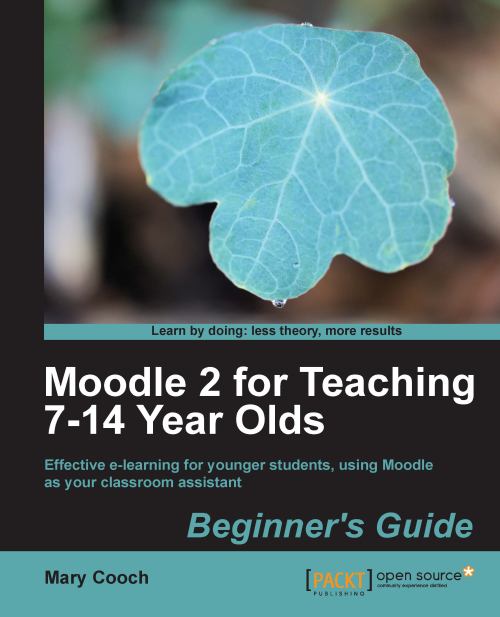
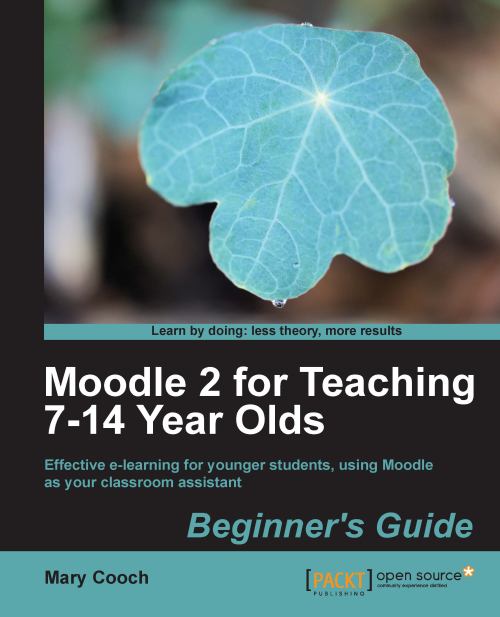
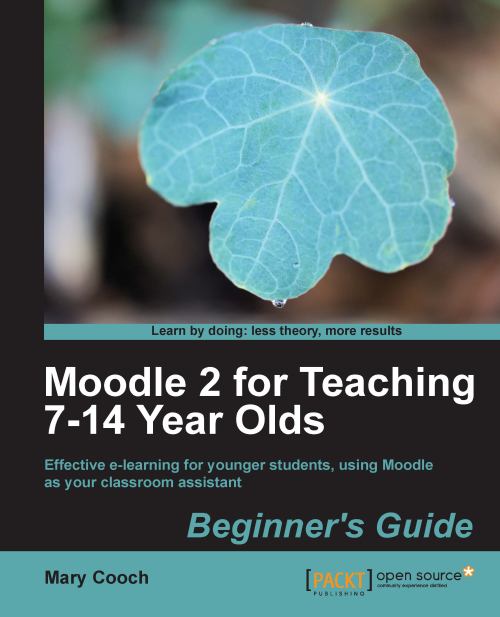
 Free Chapter
Free Chapter
