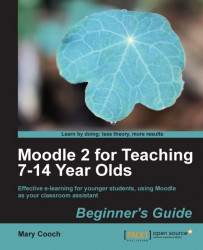There's a lot of "action" in this chapter! But it should get easier and quicker with each attempt. We're going to ask questions about rivers and the continents they're in, and give our students a choice of answers. You can make multiple choice quizzes in Moodle (and we shall), but Hot Potatoes are much simpler!
Note
The first time that you click on the JQuiz potato, you'll be asked the question—Beginner or Advanced? This is to enquire whether you want to start in the beginner or in the advanced mode. The main difference between the two is that, with advanced mode, you can award percentages of marks to each alternative answer, unlike in the beginner mode—where only one answer is 100 percent correct, and the others are totally wrong.