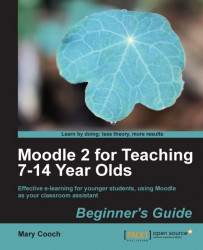Let's learn how to create a link that will lead us to the River Thames website or in fact to any website. However, we're investigating the Thames at the moment, so this would be really helpful. Just imagine, how much simpler it would be for our students to be able to get to a site in one click, rather than type it by hand, spell it wrong, and have it not work. We already learned one way to do this in Chapter 1, Getting Started. The way we will learn now is even easier than that. In fact, it's so easy that you could do it yourself with only a couple of hints from me.
Did you know that the proper name for a web address is URL? With your editing turned on, go to the section you want your web link to be and from the Add a resource drop-down menu choose URL. Add Name and Description as before and in the box External URL, type (or copy and paste) the full address of the website you want to link to...