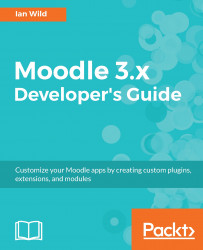Where should we install our development Moodle? It is always easier to debug an application that is running on the same (local) machine as your integrated development environment, although the PHP debugging tools described in this book also support remote debugging. If it's a separate development server (and not your local machine) you are working with, be sure to check out the guidance on how to configure remote debugging online as this can be tricky to set up. Each remote setup is different, so there is no definitive guide. The Eclipse forums are a great place to look for help, for example, http://www.eclipse.org/forums/index.php/mv/msg/365474/890896/#msg_890896.
The latest version of Moodle can be downloaded from https://download.moodle.org/. Download the latest version and unpack in the www directory created by WampServer. Before running the installation, you will need to follow the setting up instructions at https://docs.moodle.org/31/en/Windows_installation_using_XAMPP. Note that these instructions are for XAMPP, an alternative web server based on LAMP (https://www.apachefriends.org/download.html), but the principles of configuring Moodle running on WampServer are exactly the same. Before you install Moodle, ensure that the required PHP modules are installed and enabled (refer to https://docs.moodle.org/31/en/PHP for details) as failure to do so can result in you experiencing almost impossible to debug blank pages during the installation process.