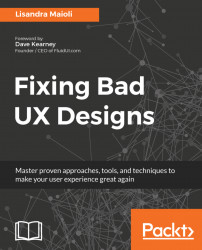The interesting thing is that having all the stakeholders' support and collaboration can also accelerate the UX process, and consequently determine the success of the project. To be able to measure it, you will need to define the metrics and KPIs with the stakeholders in order to demonstrate the results, bringing us back to the matter of how we show the ROI of the UX.
The KPI's (key performance indicators), or ways to measure performance, will help you to demonstrate the success of all the UX issues that were fixed or changed. They can be different indicators and come from different sources, such as user research (usability testing, surveys, structured interviews, heuristic evaluations, card sorting, heat maps, A/B tests, and so on) and/or analytics, as soon as task success rate, time on task, page views, clicks, taps, and so on:

You should also consider more business-focused goals and indicators, which means any user touchpoint, such as customer acquisition cost, which is a growth MKT metric; average ticket, which can be impacted by increasing the conversion rate; and also sales data, churn rate, lead generation stats, active users, support calls, basket abandonment, subscribers, returning visitors, and so on:
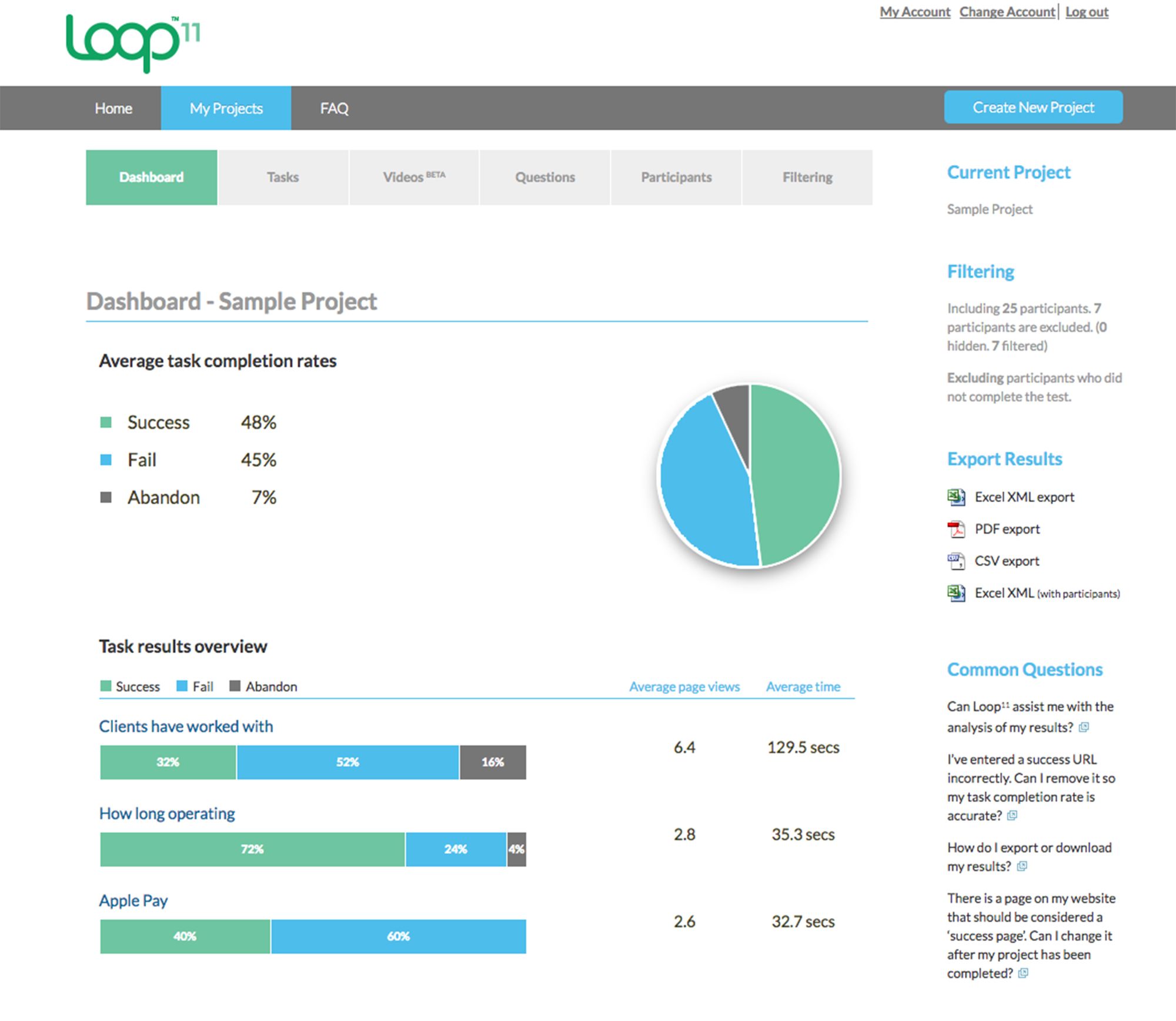
Besides it being important to define KPI's that you will be able to measure, you should also create a framework to track all these metrics. For example, you can create a framework for defining tasks, users, and metrics, and then measure before and after making changes:

To be able to define these metrics, you will need to understand the company's business goals, direction, and objectives. Having these definitions will help you to align the project objectives to the UX strategy and focus on what you should fix to help the company reach these goals.
It is important to keep in mind that designing an effective user experience requires an understanding of the needs of both the business and users in order to designing a solution that meets them. By understanding the business goals and user needs, it will help you to find exactly what you should fix on the bad UX design (which is what we will see in the following chapters):