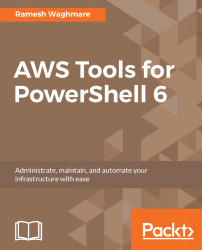Edit-RDSDBInstance lets you modify one or more configuration items for the DB instance. Almost all the configurational items that you can specify with New-RDSDBInstance can be specified with Edit-RDSDBInstance, with the exception of enabling encryption. To increase DB instance storage, you can use the AllocatedStorage switch with a new value. For all the database engines, the new storage value has to be at least 10% greater than the current allocated storage value. If you do not specify a value at least 10% greater, then RDS will round up to the next 10% value. If you do not specify the ApplyImmediately switch with the cmdlet, then changes will occur during the next maintenance window. For immediate allocation, you can set the ApplyImmediately switch to true.
To add another 10 GB to the existing DB instance, you can use the following command:
PS C...