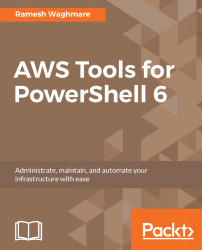Chapter 1, PowerShell Essentials, introduces the PowerShell and its cmdlet structure, provides ways to get help on specific cmdlets, and helps you build parameterized scripts with your own built-in help. We will also cover risk mitigation parameters in PowerShell that are required to know when you work in a highly complex environment.
Chapter 2, The AWS Overview, introduces you with AWS Cloud and helps you to understand the several benefits that AWS Cloud brings to the table. It also walks you through the different services provided by AWS and the signing up process with AWS.
Chapter 3, Installing PowerShell Core and AWS Tools, walks you through the installation process of PowerShell 6 and AWS Tools for PowerShell 6. It also discusses the security aspects in PowerShell and updating the new versions of AWS Tools as and when available.
Chapter 4, AWS Identity and Access Management, focuses on creating the PowerShell profile for storing the AWS credential. In addition, you will learn how to create IAM users, groups, and roles.
Chapter 5, AWS Virtual Private Cloud, dives more into the foundational network that you can consider before deploying your AWS infrastructure. It discusses more about the various components around building your AWS private network.
Chapter 6, AWS Elastic Compute Cloud, explains the EC2 service and also discusses how you can spin up and work with virtual machines in the cloud. It also focuses on the storage that can be used while working with EC2.
Chapter 7, AWS Simple Storage Service, introduces you the object store provided by AWS and discusses the various storage classes used by S3. You will learn about creating buckets and managing bucket permissions.
Chapter 8, Elastic Load Balancer, discusses two types of load balancer that are available with AWS and provides insight on how both of them work.
Chapter 9, Auto Scaling, focuses on the core components of horizontal scaling on AWS. It will cover fleet management and dynamic scaling of your application infrastructure.
Chapter 10, Laying Foundation for RDS Databases, introduces you to various aspects of Relational Database Service and helps you build the foundation for your RDS database deployment.
Chapter 11, DB Instance Administration and Management, introduces you to RDS storage types, licensing on RDS, maintenance windows, and working with DB instances. You will also learn multi-AZ deployment and running backups on RDS.
Chapter 12, Working with RDS Read Replicas, discusses MySQL read replica and how we can balance the traffic between multiple read replicas.
Chapter 13, AWS Elastic Beanstalk, focuses on deploying the application using Elastic Beanstalk. You will learn various deployment strategies that you can use while deploying your application on Elastic Beanstalk.
Chapter 14, AWS CloudFormation, discusses how you can build a CloudFormation template to deploy your AWS infrastructure. You will learn about the CloudFormation template YAML format and the structuring around it. We will also discuss submitting the template and tracking events generated by the stack creation process.
Chapter 15, AWS CloudWatch, introduces you to the in-built monitoring service and explains how we can create metrics and alarms using CloudWatch. It also focuses on CloudWatch Logs, which can be used for monitoring your application and server log files.
Chapter 16, AWS Resource Auditing, discusses the two most important management services, CloudTrail and Config. We will learn how you can enable CloudTrail and Config in your AWS account.