An IAM group is a collection of IAM users. Groups let you specify permissions for multiple users, which can make it easier to manage the permissions for users. For example, you could have a group called developer and give that group the types of permissions that they typically need. If the developer group only needs full access to S3 and dynamo DB, then you can create a group called developer and assign policies to it which are only meant for access to S3 and dynamo DB. Similarly, if you have an admin group for managing AWS resources, then you can create an admin group and assign administrator-related policies to that group. If a user changes jobs in your organization, instead of editing that user's permissions, you can remove him or her from the old group, and add them to the appropriate new groups. You can use Get-IAMGroupList for viewing the existing...
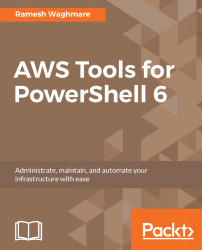
AWS Tools for PowerShell 6
By :
AWS Tools for PowerShell 6
By:
Overview of this book
AWS Tools for PowerShell 6 shows you exactly how to automate all the aspects of AWS. You can take advantage of the amazing power of the cloud, yet add powerful scripts and mechanisms to perform common tasks faster than ever before.
This book expands on the Amazon documentation with real-world, useful examples and production-ready scripts to automate all the aspects of your new cloud platform. It will cover topics such as managing Windows with PowerShell, setting up security services, administering database services, and deploying and managing networking. You will also explore advanced topics such as PowerShell authoring techniques, and configuring and managing storage and content delivery.
By the end of this book, you will be able to use Amazon Web Services to automate and manage Windows servers. You will also have gained a good understanding of automating the AWS infrastructure using simple coding.
Table of Contents (17 chapters)
Preface
 Free Chapter
Free Chapter
PowerShell Essentials
The AWS Overview
Installing PowerShell Core and AWS Tools
AWS Identity and Access Management
AWS Virtual Private Cloud
AWS Elastic Compute Cloud
AWS Simple Storage Service
Elastic Load Balancer
Auto Scaling
Laying Foundation for RDS Databases
DB Instance Administration and Management
Working with RDS Read Replicas
AWS Elastic Beanstalk
AWS CloudFormation
AWS CloudWatch
Customer Reviews

