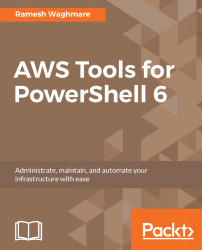Once you have installed AWS Tools for PowerShell, the next thing you need is the AWS access key. Without the access key, you cannot run the AWSPowerShell.NetCore cmdlet. All of them will result in an error. So first, let's get the access key. As we discussed earlier, it is not a best practice to create an access key for a root user. Root user accounts must be locked down and should not be used in any API action. For access keys, you need to create a user. So, open the IAM console by navigating to All Services | Security, Identity & Compliance | IAM.
From the navigation menu, click on Users. Click on Add User. Fill in the username of your choice. You may have some specific naming convention to name the user though. Tick the checkbox as Programmatic Access. On the next screen, select Attach existing policies directly and the first one on...