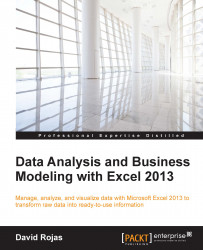There are times when your cells will contain leading spaces, trailing spaces, or extra spaces in between strings. These are issues that can lead you to draw incorrect conclusions about your data. Let's perform the following steps to create some data:
Fire up Excel 2013 and create a new spreadsheet. In columns A and B, enter the following information:
Product, Salesred apples, 10red apples, 10red apples , 10By applying some of the concepts that you learned in Chapter 1, Getting Data into Excel, you should be able to reproduce a table, as shown in the following figure. Note that I have made the column headings bold and applied a border around the cells.
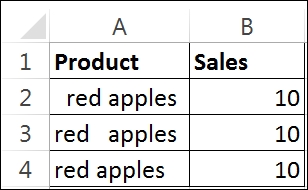
Figure 3.1
Another important fact about this data is that I added two extra spaces to cells A2, A3, and A4. In cell A2, I added the spaces before the word red. In cell A3, I added the spaces in between red and apples. In cell A4, I added the spaces after the word apples.
If I were to ask you to give...