|
Shortcut keys |
Description |
|---|---|
|
Ctrl + S | |
|
Ctrl + C |
This copies the selected cells |
|
Ctrl + ; (semicolon) |
This enters the current date |
|
Ctrl + V |
This inserts the contents of the clipboard at the insertion point |
|
Ctrl + X |
This cuts the selected cells |
|
Ctrl + B |
This makes the text bold |
|
Ctrl + I |
This italicizes the text |
|
Ctrl + 1 |
This displays the Format Cells dialog box |
|
Ctrl + T |
This displays the Create Table dialog box |
|
Alt + E + S + V |
This pastes values only |
|
Alt + E + D |
This deletes the selected cells |
|
Shift + Space |
This selects the entire row |
|
Ctrl + Space |
This selects the entire column |
|
Ctrl + E |
The flashes the Fill menu |
|
F2 |
This edits the active cell |
|
Ctrl + A |
This selects all the cells |
|
Alt + O + C + A |
This resizes the width of the selected cell(s) |
|
Shift + Ctrl + Arrow key |
This highlights all the rows with values in the current column |
|
Ctrl + Down arrow key |
This goes to the last cell with data |
|
Shift + F11 | |
|
Alt + F11 |
This opens the VBA Editor |
|
Alt + F8 |
This opens the Macro window |
|
Ctrl + Y |
This repeats the last action taken |
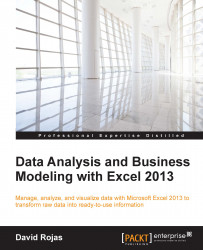
Data Analysis and Business Modeling with Excel 2013
Data Analysis and Business Modeling with Excel 2013
Overview of this book
Table of Contents (18 chapters)
Data Analysis and Business Modeling with Excel 2013
Credits
About the Author
About the Reviewers
www.PacktPub.com
Preface
 Free Chapter
Free Chapter
Getting Data into Excel
Connecting to Databases
How to Clean Texts, Numbers, and Dates
Using Formulas to Prepare Your Data for Analysis
Analyzing Your Data Using Descriptive Statistics and Charts
Link Your Data Using Data Models
A Primer on Using the Excel Solver
Learning VBA – Excel's Scripting Language
How to Build and Style Your Charts
Creating Interactive Spreadsheets Using Tables and Slicers
Tips, Tricks, and Shortcuts
Index
Customer Reviews

