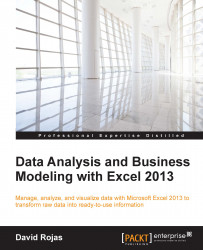The following are some tips and tricks for your use with Excel:
You can also drag the actual
data.txtfile into Excel and this will activate the Text Import Wizard (Chapter 1, Getting Data into Excel).You can edit cells in the formula bar instead of editing in the actual cell (Chapter 3, How to Clean Texts, Numbers, and Dates).
You can also double-click on the + icon that appears when you hover over the lower-right corner of the cell, and Excel will automatically apply the formula to all of the cells (Chapter 3, How to Clean Texts, Numbers, and Dates).
Make sure that you make a copy of your original data before you start working on it. This will help you prevent losing any of your original data (Chapter 3, How to Clean Texts, Numbers, and Dates).
Selecting the entire worksheet before applying a filter to your data is recommended. The advantage is that the same steps can be performed regardless of the number of rows and columns you are working with (Chapter 3, How to Clean Texts, Numbers, and Dates).
Clicking on the top-left corner of your spreadsheet will select all the columns and rows (Chapter 3, How to Clean Text, Numbers, and Dates).
You do not need to activate the DEVELOPER tab in order to open the VBA Editor. Simply press the Alt + F11 keys to open the editor (Chapter 8, Learning VBA – Excel's Scripting Language).
You can learn a lot of VBA code by just recording macros and studying the code that Excel generates for us (Chapter 8, Learning VBA – Excel's Scripting Language).
You can make your chart title dynamic by adding a formula to the chart title label (Chapter 9, How to Build and Style Your Charts).