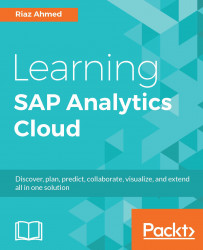The Settings option in the toolbar lets you review the role settings. Click on the Settings icon (A), which displays the following options in the Settings dialog:
- Enable Self-Service: If you activate this option, any business user can request this role for himself using the Request Roles option (B). Once the approver is notified that a role assignment has been requested, he goes to Security | Requests page from the main menu and approves the request by selecting User ID and then choosing Approve. After confirmation, the requested roles are immediately assigned to the user. The request can be rejected in the same manner. A dialog is displayed where the approver enters a reason explaining why the request was rejected.
- Use as Default Role: The role is assigned by default to all new users if no role is specified when users are imported or created.
- Full Data Access:...