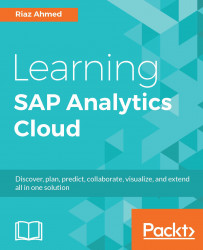Another important task that an administrator performs is system monitoring. By monitoring the system, administrators can identify the key areas of usage and performance. Using this information, they can evaluate the current state of the system and can also go back in time to compare the current state with historical information. Here is the step to access the monitoring screen:
- From the main menu, go to System | Monitor. The Monitor page appears, comprising the following four tabs:
- Overview: This is a dashboard that shows basic system information, such as licenses in use, number of active users, number of logins, and memory usage.
- System Usage by Memory: This tab has two charts that display Memory Use by Model and Memory Use by User. Hover the mouse pointer over the data points to view the respective details. Both the charts are also equipped with the Sort...