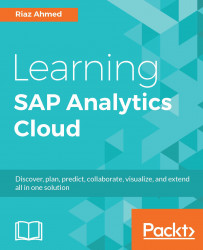Once you have created an agenda, you are ready to conduct a meeting to present the performance of your organization. The online meeting feature of the SAP Digital Boardroom is a great solution for organizations whose board members are located in different parts of the world and cannot participate in person. By scheduling an online meeting, you allow these people to connect with each other from remote locations and discuss the agenda using their own devices. Here are the four alternate methods to start an online meeting:
- On the Digital Boardroom page, select an agenda, and choose Start Online Meeting (refer to F in the previous section).
- Open the agenda from the Digital Boardroom page, and click on the Start Online Meeting icon on the agenda page.
When you start a meeting, you act as its organizer (A) and are provided with extra privileges that other participants...