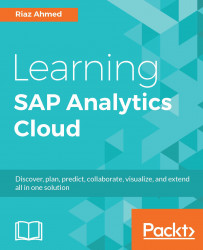Execute the following steps to create a planning model:
- Click on the main menu icon, and go to Create | Model:

You can create a planning model from scratch in which you enter values manually in the cells or copy and paste data from a spreadsheet. You can also create this model type by importing data from a variety of sources. To keep things simple, you will fetch data from an Excel file named StoresData.xlsx in this exercise.
- On the New Model page, click on Import a file from your computer:

- On the Import Model From File dialog, click on the Select Source File button (A), and in the Windows Open dialog, browse for the StoresData.xlsx file (B) that comes with the book's source. Note that this file has three sheets carrying data for the Actuals, Budget, and Forecast categories. Start the proceeding and import data by selecting the Actuals option...