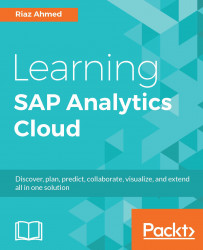After completing a story, you save it and share it with other users. Sharing a story is a part of collaboration. The main purpose of sharing a story is to request others to provide their feedback, and based on their input further refine the story. You went through the saving process at the end of Chapter 5, Extending Stories with KPI, Filters and other Handy Objects in the Save Your Story section. To remind you, there are three options to save and share your work with colleagues:
- Public: You can share your stories by saving them to the Public folder, which makes them available to everyone
- Teams: This option grants the access of your story to specified teams
- Private: If you select the Private option, your story will be available only to users with whom you share it
You have a number of options to share your story...