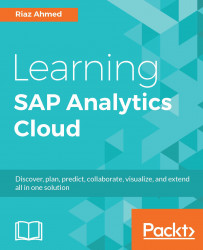System administration is the most important area in computing, especially in a large multi-user environment. The chapter briefed you on different aspects of this key area with respect to SAP Analytics Cloud. You were guided on how to add users to the system and how to set their passwords. In addition to creating user accounts manually, you can also import bulk user data from another system through a CSV file. Similarly, you can export user profiles from SAP Analytics Cloud to a CSV file that you can use in another system.
Next, you learned how to assign roles to the system users. You can assign a single role to multiple users or multiple roles to a single user. To save your time, SAP Analytics Cloud comes with some built-in roles, which you can assign directly to your users. You can also add new roles to the system and define custom settings and permissions for these new...