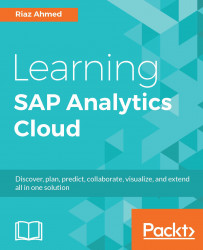You can transform the various objects in your stories into hyperlinks that take you to other stories, other pages within the same story, or external websites. Static charts, pictures, and text objects are the best candidates for creating hyperlinks. In this example, you will set up the logo to act as a hyperlink.
- Click on the logo, and select Hyperlink from the More Actions menu. Select External URL (A) from the Link to list, and enter the URL of an external website, for example, http://www.sap.com in the External URL text box (B). To open this website in a new tab, check Open in New Tab (C), and click on Done. View the page in Present mode, and click on the logo to open the external website: