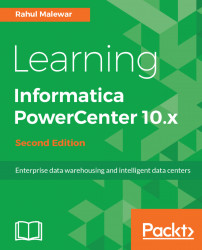Please be careful while you are doing the installation as any issues with the minimum system requirements might hamper the Informatica PowerCenter installation process and you might have to re-initiate the complete installation.
The following points show some prechecks that you need to do before initiating the installation:
- Operating system: Informatica PowerCenter can be installed on Windows-based operating systems or UNIX-based operating systems. Informatica releases different versions of software for different UNIX-based operating systems. For all Windows operating systems, we have a common installable. In this book, we will refer to the Windows operating system.
- Database: Informatica PowerCenter requires a database for configuration. Make sure you have installed a database (Oracle, Microsoft SQL Server, or DB2). In this book, we will refer to Oracle the a database. The installation process requires two different database users. Please make sure you create two database users with all admin privileges. In this book, we are using SYSTEM as one user and HR as the other user.
- System requirements: We need to check the system capabilities before we proceed with the installation. Informatica recommends 6 GB of RAM for the installation, but practically even 2 GB of RAM works well. The difference shows up in the processing, but it won't hamper the installation process.
Also, approximately 35 GB of hard disk space will be required for the downloaded, extracted, and installed files and folders.
Before downloading the Informatica software, please check whether your machine is a 32-bit or 64-bit one. Informatica 10.1.0 version can be installed only on a 64-bit machine as against previous versions of Informatica, which can be installed on 32-bit and 64-bit machines.
Once you have checked the minimum system requirements, we are all set to take the next step towards installation.