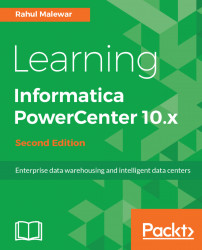In lines with the release of book Learning Informatica PowerCenter 10.1.0, we have tried to present a technology in its most simple form to the readers. We have tried to explain every aspect for new learners of Informatica. Also, we have covered everything for the users of the older version to upgrade to the latest version. This book covers everything, from basics, such as downloading, extraction, and installation, to working on the client tools and then high-level aspects such as scheduling, migration, performance optimization, and so on in simple words. The use of this book will eliminate the need to browse multiple blogs available on the internet that talk about Informatica tool. What you get in this book is everything from start to end; using this book, you can develop and deploy end-to-end projects on Informatica. In this book, you will get the step-by-step procedure for every aspect of Informatica Power Center Tool. Informatica Corporation (Informatica), a multimillion dollar company incorporated in February 1993, is an independent provider of enterprise data integration and data quality software and services. The company enables a variety of complex enterprise data integration products, which include Power Center, Power Exchange, enterprise data integration, data quality, master data management, business-to-business (B2B) data exchange, application information life cycle management, complex event processing, ultra messaging, and cloud data integration. You are going to learn the latest version of Power Center tool of Informatica in this book. Power Center is the most widely used tool of Informatica across the globe for various data integration processes. Informatica Power Center tool helps integration of data from almost any business system in almost any format. This flexibility of Power Center to handle almost any data makes it the most widely used tool in the data integration world. While writing this book, we kept in mind the importance of live practical exposure of the graphical interface of the tool to the audience, and hence, you will notice a lot of screenshots illustrating the steps to help you understand and follow the process. We have added images depicting every step that you can follow and practice on your own in your machine. You will also get all the screenshots of the installation procedure, which is totally changed from its previous version. We have also provided a lot of real-life examples to help you understand the development aspects in detail. Each concept in the book is self-explanatory, with the precise screenshot of each step. The arrangement of chapters is such that by the end of the book, you will have complete knowledge--from installation to development skills. Let's take small gist of the contents of the book.
Chapter 1, Downloading and Extracting Informatica PowerCenter Software, describes the detailed steps for the installation process starting from the steps of downloading the software, extracting the software, installing the software and configuring the latest version of software.
Chapter 2, Understanding Admin Console, this chapter we will learn the Administrator console of Power Center tool and learn about different services. This chapter talks about creating and configuring various services and also talks about the creation of user for working on Informatica client tool.
Chapter 3, Understanding Designer Screen and its Components, talks about the basics of the Informatica Power Center Designer client tool. You will learn you use most widely used components available on the screen. The chapter also talks about working of the Source files and Source tables and similarly talks about working on targets. We have covered the steps which will help you understand how you can import/create flat files and Relational Databases tables. Also the most important aspect of Informatica Power Center tool, Mappings has been covered in the chapter. We have described in details the steps required to create a mapping. By the end of this chapter you will have clear idea about the look and feel of the Power Center Designer Screen.
Chapter 4, The Lifeline of Informatica - The Transformations is meant for the most important aspect of Informatica Power Center tool, the transformations. We will talk about various types of transformations in this chapter. Every transformation performs a specific functionality and these are the most important aspect of ETL tools. We will implement the mapping using each transformation so that you get to understand each and every transformation in details. Also we will end this chapter with the classifications of the transformation, different types of cache memories available in Informatica and different tracing levels.
Chapter 5, Using the Designer Screen - Advanced Features, talks about the advanced topics of the Designer screen. This chapter is an extension of the Chapter 3. When you work on mappings you usually will need to Debug the process to find the error in your code. Debugger helps you achieve that in very easy manner. We have added a section which will completely help you understand the process to setup the Debugger and steps to use Debugger. The next topic in this chapter talks about the reusable transformation which allows you to reuse the transformations across multiple mapping. On similar lines is Mapplet which is group of reusable transformations. Then we will talk about the Target Load plan, a functionality which allows you to load data in multiple targets in a same mapping maintaining their constraints. It's a very high level concept which you may not need regularly. Also we have touch based on the Compare Objects functionality of the Designer Screen, this allows you to compare objects across the repository.
Chapter 6, Implementing SCD - Using Designer Screen Wizards, covers a single but very important aspect of Data Warehousing, i.e. SCD. We have made a separate chapter for this because this is most important aspect and frequently used concept in Data Warehousing. In this chapter we have outlined the steps required to create a SCD mapping using the wizards in Power Center. We will see the implementation of SCD1, SCD2 and SCD3 using wizards. You should be clear with the Data Warehousing concepts to understand this implementation.
Chapter 7, Using the Workflow Manager Screen, describes the basics of the Workflow Manager screen. This is the second and last phase of our development work. We will get to learn the different option present on the Workflow Manager screen. We will learn to create session task and workflows. We will also see various connections like Relations, FTP etc. which can be created in Workflow Manager screen. We will also learn to execute the workflow. Last topic of the chapter describes about the connections which can be created for database purpose.
Chapter 8, Learning various tasks in Workflow Manager Screen, will teach you the advanced concepts of the Workflow Manager screen. This chapter describes various tasks present in the workflow manager screen. Tasks are the basic building blocks of the workflow as we have transformations in Designer screen. We will also see to make the reusable tasks and Mapplets.
Chapter 9, Advanced features of Workflow Manager Screen, We will see some very important concepts called as Scheduling, Parameter Files, File List and Incremental Aggregation.
Chapter 10, Working with Workflow Monitor Screen, Monitoring the code describes the Workflow Manager screen of Power Center. This screen allows the monitoring of the process we execute in the Workflow Manager. We will see different log files, status and statistics in the Monitor screen.
Chapter 11, The Deployment Phase - Using the Repository Manager is going to teach you about the fourth client screen Repository Manager. Repository Manager is basically used for Migration (Deployment) purpose. We will see various options to migrate the code from one environment to other. Also we will see how to create the folder in client screen.
Chapter 12, Optimization - The Performance Tuning, has the contents for the optimizations of various components of Informatica Power Center tool like Source, targets, Mappings, Sessions, Systems. Performance tuning at high level involves 2 stages, finding the issues called as Bottleneck and resolving them.
Before you make your mind to learn Informatica, it is always recommended that you have basic understanding of SQL and Unix. Though these are not mandatory and without knowledge of those you can easily 90% of Informatica Power Center tool, to have confidence to work in real time project SQL and Unix is must to have in your kitty. The people who know SQL will easily understand that ETL tools are nothing but the graphical representation of SQL. Unix is utilized in Informatica Power Center with the scripting aspect which makes your life easy at some scenarios.
Anybody who can read English can use this book...hahahah!!! Jokes apart anyone who wishes to make career in Data Warehousing or Informatica must go for this book. If you are College graduate, IT professional working in other technologies, university professors - This is for you.
In this book, you will find a number of text styles that distinguish between different kinds of information. Here are some examples of these styles and an explanation of their meaning.
Code words in text, database table names, folder names, filenames, file extensions, path names, dummy URLs, user input, and Twitter handles are shown as follows: "We are using EMP_SRC_FILE as reference to import the fixed width file".
New terms and important words are shown in bold. Words that you see on the screen, for example, in menus or dialog boxes, appear in the text like this: "Clicking the Next button moves you to the next screen."
Feedback from our readers is always welcome. Let us know what you think about this book--what you liked or disliked. Reader feedback is important for us as it helps us develop titles that you will really get the most out of.
To send us general feedback, simply e-mail [email protected], and mention the book's title in the subject of your message.
If there is a topic that you have expertise in and you are interested in either writing or contributing to a book, see our author guide at www.packtpub.com/authors.
Although we have taken every care to ensure the accuracy of our content, mistakes do happen. If you find a mistake in one of our books--maybe a mistake in the text or the code--we would be grateful if you could report this to us. By doing so, you can save other readers from frustration and help us improve subsequent versions of this book. If you find any errata, please report them by visiting http://www.packtpub.com/submit-errata, selecting your book, clicking on the Errata Submission Form link, and entering the details of your errata. Once your errata are verified, your submission will be accepted and the errata will be uploaded to our website or added to any list of existing errata under the Errata section of that title.
To view the previously submitted errata, go to https://www.packtpub.com/books/content/support and enter the name of the book in the search field. The required information will appear under the Errata section.
Piracy of copyrighted material on the Internet is an ongoing problem across all media. At Packt, we take the protection of our copyright and licenses very seriously. If you come across any illegal copies of our works in any form on the Internet, please provide us with the location address or website name immediately so that we can pursue a remedy.
Please contact us at [email protected] with a link to the suspected pirated material.
We appreciate your help in protecting our authors and our ability to bring you valuable content.
If you have a problem with any aspect of this book, you can contact us at [email protected], and we will do our best to address the problem.