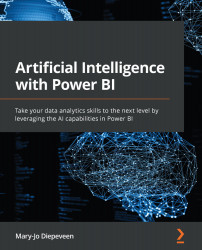Using visuals to explore your data
As a data analyst, you should be familiar with visualizing data. You use Power BI to make sure insights from the data are easily conveyed to your audience through visuals. The same visuals can also help you to understand the content and shape of your data.
First, we'll focus on the standard visualizations you can use in Power BI to explore your data, then we'll see how we can use Python in combination with the matplotlib library to create more customized visuals that we can add to our reports.
Line charts
One of the most basic charts we can create is a line chart. This is commonly used for showing how data changes over time to get insights into different trends.
To create a line chart, start in the Report view. We want to compare the Life Ladder score across the 3 years, so proceed as follows:
- Select Line chart from the Visualizations pane.
- Expand the
world-happiness-reportquery in the Fields pane. - Drag...