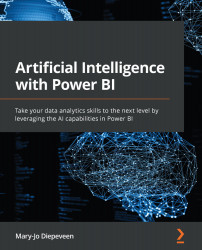Using Language APIs in Power BI Desktop
Whether you are working with small or large amounts of text, it can be challenging to extract interesting insights from text that can be visualized in Power BI.
Depending on the text you have and the reason you want to analyze it, there may be different insights you want to extract from it. The three most common insights that are extracted from text are as follows:
- Key phrases: To find the main concepts in a piece of text
- Sentiment labels: To determine whether the text is positive or negative
- Language: To detect which language the text is written in
In this section, we'll focus on these insights to explore how they can be extracted from text in Power BI, and how those insights can be visualized. The same approach can be used for any other insights you may want to derive from text by using other models or APIs.
Once you have loaded data into Power BI that contains text, the easiest way to derive insights from...