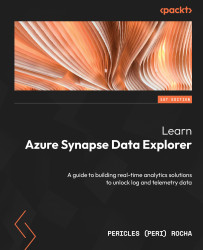Introducing ML into your projects with AutoML
One of the challenges for data scientists and analysts when working with ML is that they need to perform a long series of tests before they can find the optimal parameters to train a model that maximizes its results. From finding and transforming the right features to identifying the algorithms that perform best and tuning their parameters just the right way, this is an extensive task that requires many hours of testing and iteration.
In 2018, Microsoft announced the availability of its AutoML feature in Azure ML during a preview. AutoML works like a recommendation system for ML algorithms: you provide your data, set AutoML to the task you want to achieve (e.g. classification, forecasting, or regression), provide your task parameters (e.g. model metrics or cost constraints), and AutoML will test several different algorithms and parameters until it finds the best model for your data. Then, you can export this model or register it in your...