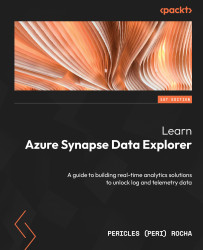To get the most out of this book
To maximize your learning experience, you should have a basic understanding of concepts around data integration, data retrieval, and building basic data visualizations. Previous experience with SQL, KQL, and Python is not required, but it will help you understand the concepts in the code examples more quickly.
|
Software/hardware covered in the book |
Operating system requirements |
|
Azure Synapse Studio |
Windows, macOS, or Linux |
|
The Azure portal |
Windows, macOS, or Linux |
|
Power BI Desktop |
Windows |
|
Microsoft Azure App |
iOS or Android |
The Azure portal and Azure Synapse Studio are web-based tools that are used to manage, develop, and build solutions for Azure Synapse Data Explorer. Microsoft supports the latest versions of the following browsers: Microsoft Edge, Safari (Mac only), Chrome, and Firefox.
To install Power BI Desktop, visit https://learn.microsoft.com/power-bi/fundamentals/desktop-get-the-desktop.
To install the Microsoft Azure App, visit http://aka.ms/getazureapp on your mobile device, or look for the Microsoft Azure App in your device’s app store.
If you are using the digital version of this book, we advise you to type the code yourself or access the code from the book’s GitHub repository (a link is available in the next section). Doing so will help you avoid any potential errors related to the copying and pasting of code.