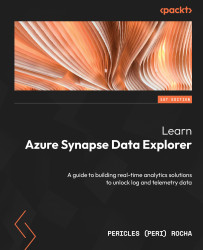Exploring the user interface of Azure Synapse Studio
Azure Synapse Studio offers you a single pane of glass to create, manage, monitor, and develop your Azure Synapse workspaces. If you are going to take Azure Synapse seriously, then you will spend a good amount of time on it. Therefore, let’s make sure you get familiar with it.
Figure 3.1 provides a breakdown of the three main user interface elements of Synapse Studio.

Figure 3.1 – The three main regions of Azure Synapse Studio
We will call each of the areas surrounded by dashed rectangles in Figure 3.1 a region. As you can observe, there are three different regions in Azure Synapse Studio: