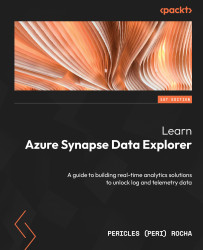Technical requirements
In case you haven’t already, make sure you download the book materials from our repository at https://github.com/PacktPublishing/Learn-Azure-Synapse-Data-Explorer. You can download the full repository by selecting Code, and then Download ZIP, or by cloning the repository by using your git client of choice.
This chapter uses the full fleet data table, which you ingested in the Running your first query section of Chapter 3, Exploring Azure Synapse Studio. If you did not perform the tasks in this section to load data, take some time to go back and follow the instructions to ingest the full fleet data table.
If you haven’t read and completed the examples from Chapter 6, Data Analysis and Exploration with KQL and Python, make sure you do that before you attempt to reproduce the examples within this chapter. The Adding data sources to your Power BI report section of this chapter connects to the lake database that we created in that chapter, so if...