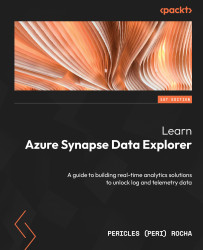Technical requirements
To build your own environment and experiment with the tools shown in this chapter (and throughout the book), you will need an Azure account and a subscription. If you don’t have an Azure account, you can create one for free at https://azure.microsoft.com/free/. Microsoft offers $200 in Azure credit for 30 days, as well as some popular services for free for 1 year. Azure Synapse is not one of the free services, but you should be able to use your free credit to run most examples in this book as long as you adhere to the following practices:
- Using the smallest pool sizes: Azure Synapse Data Explorer offers pool sizes ranging from extra small (2 cores per instance) to large (16 cores per instance). Picking the smallest pool size options will help you save money and still learn about Azure Synapse Data Explorer without any constraints.
- Keeping your scale to a minimum: As with pool sizes, you don’t need several instances running on your cluster to learn about Azure Synapse Data Explorer. Avoid using autoscale (discussed in Chapter 2), and keep your instance count to a minimum of two.
- Manage your storage: Azure Synapse Data Explorer also charges you by storage usage, so if you’re trying to save costs in your learning journey, make sure you only have the data you need for your testing.
- Stop your pools when not in use: You are charged for the time your cluster is running, even if you are not using it. Make sure you stop your Data Explorer pools when you are done with your experiments so that you are not charged. You can resume your pools next time you need them!
One or more examples in this chapter make use of the New York Yellow Taxi open dataset available at https://docs.microsoft.com/en-us/azure/open-datasets/dataset-taxi-yellow?tabs=azureml-opendatasets.
Note
The Azure free account offer may not be available in your country. Please check the conditions before you apply.