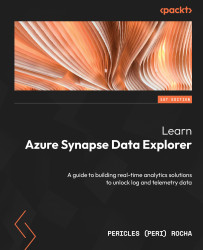Integrating Data Explorer pools with other Azure Synapse services
As mentioned previously, before Azure Synapse, data science and advanced analytics projects required engineers to put together several pieces of a puzzle to deliver an E2E solution to users. By bringing Azure Data Explorer natively to Azure Synapse through Data Explorer pools, you no longer need to maintain external connectors and manage services separately. Furthermore, you benefit from the productivity gains of Azure Synapse workspaces, building everything they need on Azure Synapse Studio.
Data Explorer pools on Synapse workspaces offer several benefits, as detailed next.
Query experience integrated into Azure Synapse Studio’s query editor
You can query Data Explorer pools using the same tools and the same look and feel you experience with dedicated or serverless SQL pools. Additionally, you can go back and forth between a KQL query on a Data Explorer pool and a T-SQL query on a dedicated SQL pool to get the full context of your data, without having to switch browser tabs or different applications, enabling data correlation across all data sources. Finally, all your KQL scripts can be saved with your SQL scripts and Synapse notebooks into your workspace for future use (or merged into the Git source control mechanism of your choice). In Figure 1.14, you can see the Develop hub bringing together all your scripts, notebooks, data flows, and Power BI reports:

Figure 1.14 – Integrated authoring experience for all your Azure Synapse assets, with source control
Note
Azure Synapse exposes an endpoint for Data Explorer pools the same way as the standalone service Azure Data Explorer. You can still use Azure Data Explorer query tools such as Kusto.Explorer, the Azure Data Explorer web UI, and even the Kusto command-line interface (CLI) to perform queries if you wish to use them.
Exploring, preparing, and modeling data with Apache Spark
As discussed previously, you can simply right-click a table on a Data Explorer pool and quickly start a new Synapse notebook to use your programming language of choice for data exploration and preparation and to train (and consume!) ML models leveraging Apache Spark. Therefore, you can leverage other benefits of Apache Spark in Synapse, such as Azure Machine Learning integration, and use services such as AutoML.
Data ingestion made easy with pipelines
Among the diverse ways you can load data into Data Explorer pools, as you would expect, Synapse pipelines offer full, native support for the service. If you have existing pipelines and data flows, incorporating Data Explorer pools into your workflows is a simple task.
Unified management experience
Having a SPOG to manage and monitor your services is a huge productivity gain. From Azure Synapse Studio, you can create, delete, pause, resume, and scale Data Explorer pools up or down. You can also monitor the health of pools. Finally, you can control security and access-control rules. When managing settings for your Synapse workspace in the Azure portal, you will also find a central location under Analytics pools to create, pause, or delete your Data Explorer pools the same way you do it for SQL and Apache Spark pools. This is illustrated in Figure 1.15.

Figure 1.15 – Seamless experience across all analytics pools in the Azure portal
As you can see, Data Explorer is a native service in Azure Synapse and benefits from all the aspects mentioned. It’s different from Power BI and Purview in the sense that you don’t need to configure it as an external service—instead, Data Explorer pools are like natural cousins of SQL pools and Apache Spark pools, and they share the same experience.