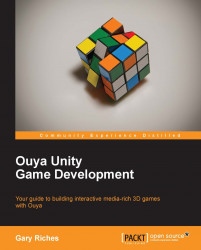As the Ouya technology is so new, finding information about developing for it can be hard. This book covers all that you'll need to know to create your game and add great features to it, such as controller functionality, animation, sounds, and monetization. We'll even show you how to make it work on Android phones and tablets.
Chapter 1, What is Ouya and Why Does It Matter?, gives a brief history of video games. We'll show where they've come from, where they're going, and how the Ouya technology fits in to that journey.
Chapter 2, Setting Up Unity and the Ouya Plugin, will guide you through installing the development kits needed and show how to set up your Unity project so that you can build to the Ouya platform.
Chapter 3, Setting Up Your Game, explains the differences between three of the languages you can use to program in Unity and builds the foundation for our game.
Chapter 4, Adding a Character and Making Them Move, explains about adding movement to the camera and making it follow a player around the level. It also explains expanding upon your character and adding animations.
Chapter 5, Adding Finesse to Your Game, explains how to texture your prefabs,add sounds and more levels. This chapter will really flesh out the game.
Chapter 6, Show Me the Money!, will add In-App Purchases, which will allow you to monetize your awesome new creations.
Chapter 7, Building Cross-platform Games, explains that one of Unity's strongest features is its write-once, publish-everywhere functionality. Leverage this ability and get your game running on Android phones and tablets.
For this book you will be required to download the free version of Unity available at the following link:
Your computer should also meet the minimum requirements, as stated on the Unity website. For the latest requirements, refer to the following link:
You will also need the Android SDK, NDK, Java, and Ouya Development Kit. The download, installation, and setup of these is covered in Chapter 2, Setting Up Unity and the Ouya Plugin.
This book is for beginner programmers upwards; a basic understanding of Unity is required. All concepts are explained, even if they are simple.
In this book, you will find a number of styles of text that distinguish between different kinds of information. Here are some examples of these styles, and an explanation of their meaning.
Code words in text are shown as follows: "We won't be using the System.Collections in this script, so we can go ahead and delete that line although it won't affect if you leave it in".
A block of code is set as follows:
usingUnityEngine;
public class AdvanceToNextLevel : MonoBehaviour {
// Use this for initialization
void Awake () {
Application.LoadLevel("TitleScreen");
}
}New terms and important words are shown in bold. Words that you see on the screen, in menus or dialog boxes for example, appear in the text like this: "We're going to create some new folders to hold other files in project, so click on the Create drop-down menu, which is located just underneath the Project tab in panel you opened".
Feedback from our readers is always welcome. Let us know what you think about this book—what you liked or may have disliked. Reader feedback is important for us to develop titles that you really get the most out of.
To send us general feedback, simply send an e-mail to <[email protected]>, and mention the book title via the subject of your message.
If there is a topic that you have expertise in and you are interested in either writing or contributing to a book, see our author guide on www.packtpub.com/authors.
Now that you are the proud owner of a Packt book, we have a number of things to help you to get the most from your purchase.
You can download the example code files for all Packt books you have purchased from your account at http://www.packtpub.com. If you purchased this book elsewhere, you can visit http://www.packtpub.com/support and register to have the files e-mailed directly to you.
Although we have taken every care to ensure the accuracy of our content, mistakes do happen. If you find a mistake in one of our books—maybe a mistake in the text or the code—we would be grateful if you would report this to us. By doing so, you can save other readers from frustration and help us improve subsequent versions of this book. If you find any errata, please report them by visiting http://www.packtpub.com/submit-errata, selecting your book, clicking on the errata submission form link, and entering the details of your errata. Once your errata are verified, your submission will be accepted and the errata will be uploaded on our website, or added to any list of existing errata, under the Errata section of that title. Any existing errata can be viewed by selecting your title from http://www.packtpub.com/support.
Piracy of copyright material on the Internet is an ongoing problem across all media. At Packt, we take the protection of our copyright and licenses very seriously. If you come across any illegal copies of our works, in any form, on the Internet, please provide us with the location address or website name immediately so that we can pursue a remedy.
Please contact us at <[email protected]> with a link to the suspected pirated material.
We appreciate your help in protecting our authors, and our ability to bring you valuable content.
You can contact us at <[email protected]> if you are having a problem with any aspect of the book, and we will do our best to address it.