-
Book Overview & Buying
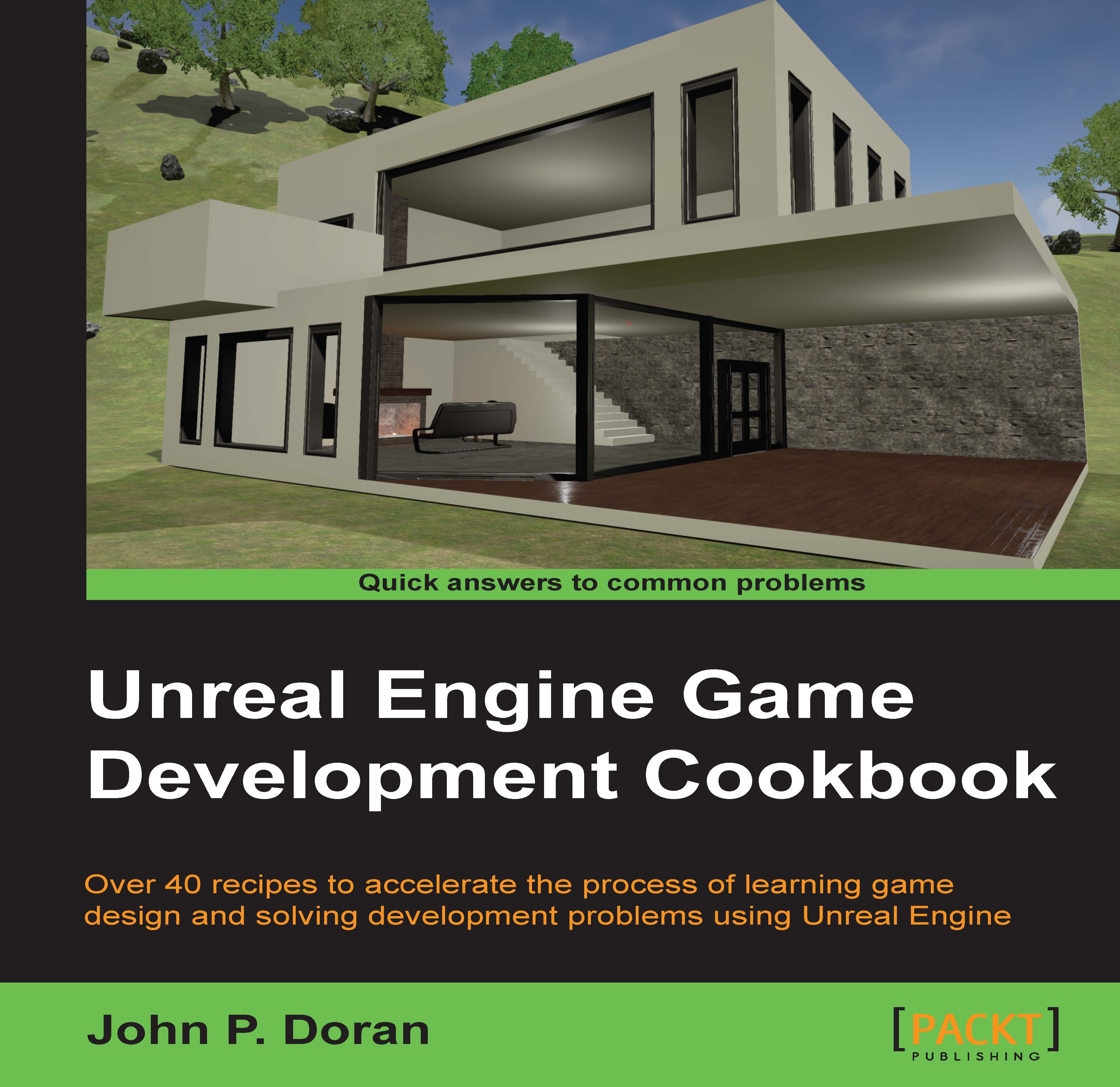
-
Table Of Contents
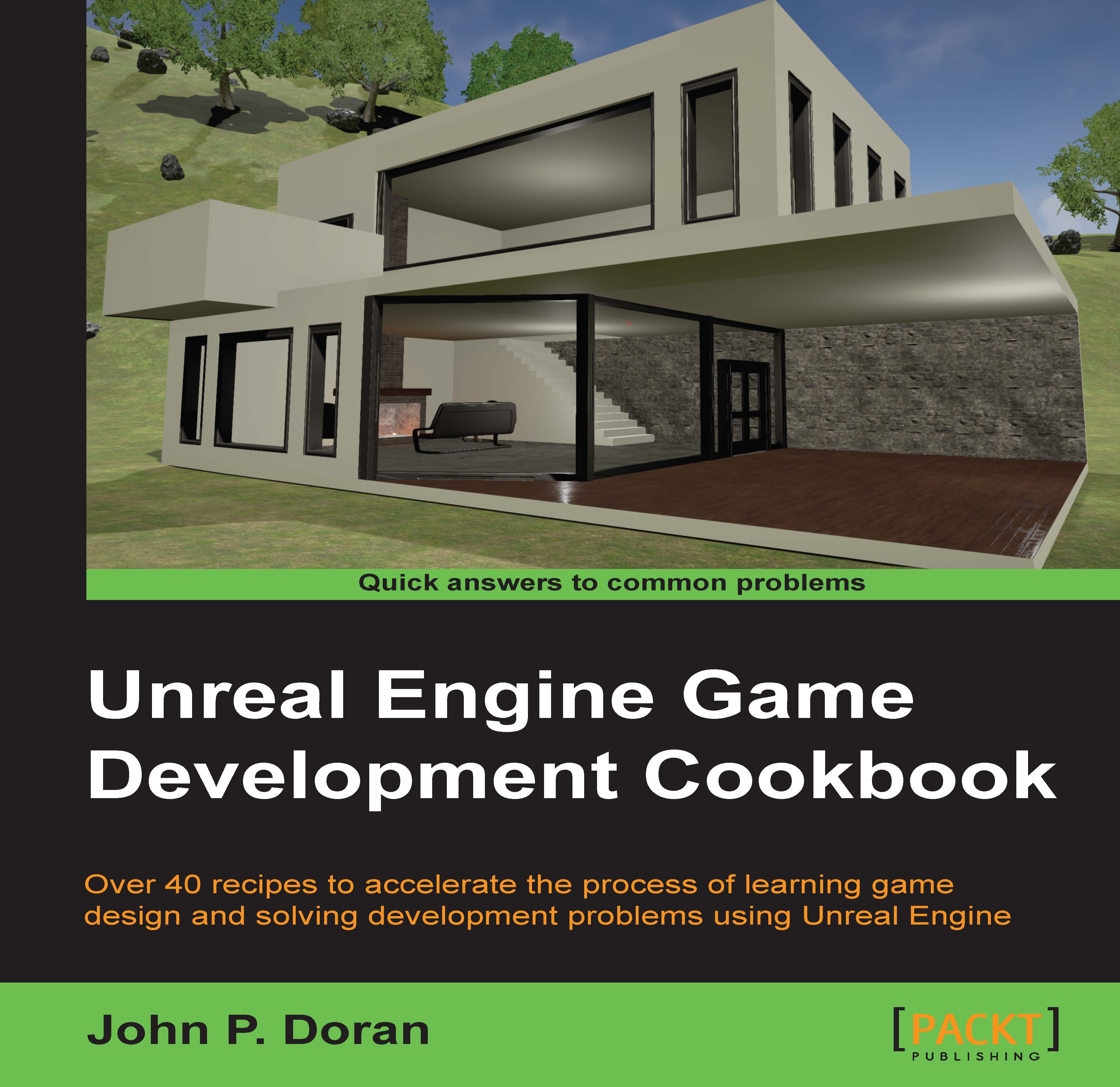
Unreal Engine Game Development Cookbook
By :
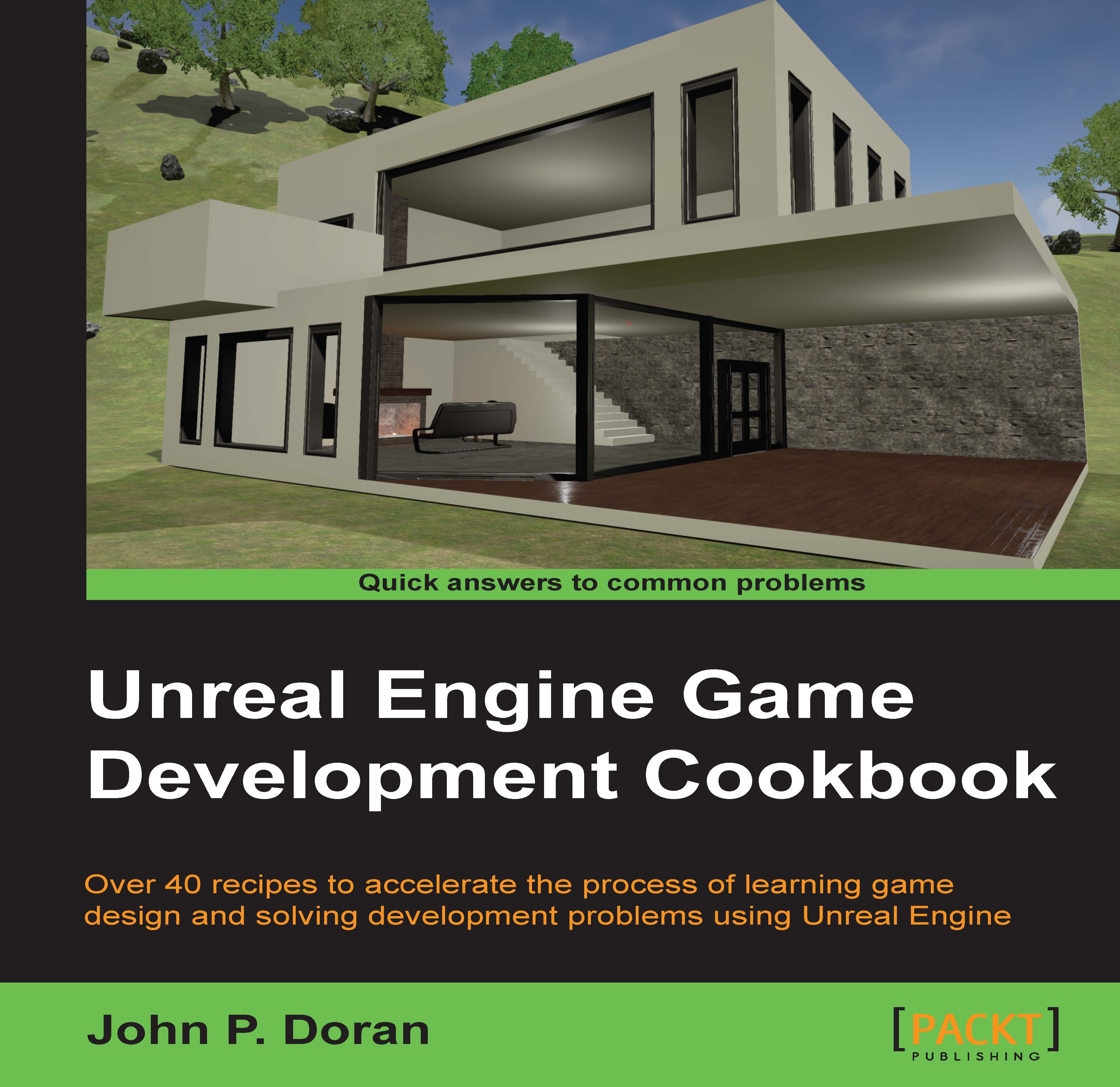
Unreal Engine Game Development Cookbook
By:
Overview of this book
Unreal Engine is powerful tool with rich functionalities to create games. It equips you with the skills to easily build mobile and desktop games from scratch without worrying about which platform they will run on. You can focus on the individual complexities of game development such as animation and rendering.
This book takes you on a journey to jumpstart your game design efforts. You will learn various aspects of the Unreal engine commonly encountered with practical examples of how it can be used, with numerous references for further study. You will start by getting acquainted with Unreal Engine 4 and building out levels for your game. This will be followed by recipes to help you create environments, place meshes, and implement your characters. You will then learn to work with lights, camera, and shadows to include special effects in your game. Moving on, you’ll learn Blueprint scripting and C++ programming to enable you to achieve trigger effects and add simple functionalities. By the end of the book, you will see how to create a healthbar and main menu, and then get your game ready to be deployed and published.
Table of Contents (13 chapters)
Preface
 Free Chapter
Free Chapter
1. Getting Acquainted with the UE4 Interface
2. Level Design – Building Out Levels or Greyboxing
3. Creating Quality Interior Environments
4. Building the Great Outdoors – Exterior Environments
5. Lights, Camera, Action – Cinematics
6. Lighting and Shadows
7. Art Pipeline – Working with Materials
8. Blueprint Scripting – Level Effects
9. C++ Programming – Gameplay
10. User Interface
11. Publishing and Deployment
Index
