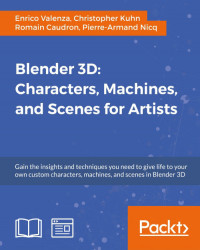In this chapter, we'll use Freestyle and the Blender Internal rendering engine to give our robot a stylized, cartoon look. We'll explore a few different rendering and material options and alternative possibilities:
- Preparing the scene
- Marking Freestyle edges
- Creating materials
- Rendering and material options
- Conclusion
Before we render our robot, we'll need to set up the scene. First, we'll add a camera:
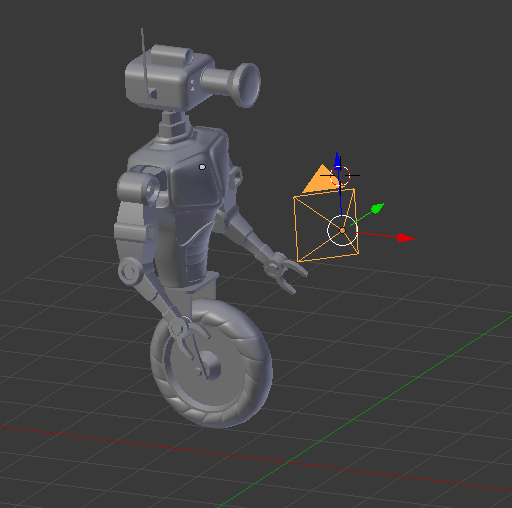
We'll position the camera for the render we'd like to create. If you're doing NPR renders, sometimes it helps to adjust your focal length down quite a bit:
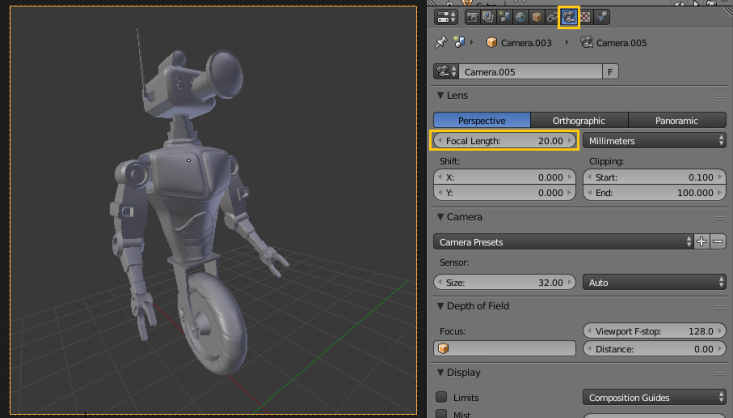
This can help simulate the exaggerated proportions you might find in a comic book or other NPR products.
<pagebreak></pagebreak>
Next, we'll add a basic light to the scene. Unlike Cycles, Blender Internal only supports mesh lighting in a limited fashion. It's much better to use the lamps that are provided.
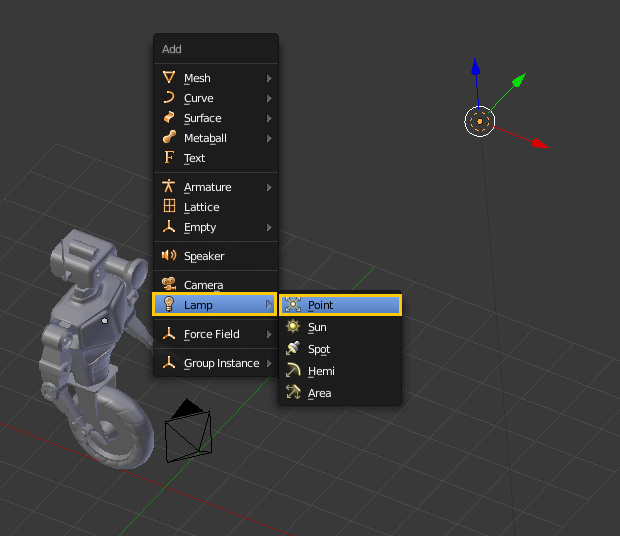
...