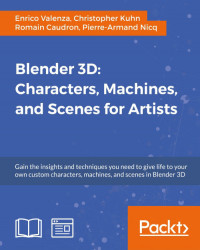This chapter will cover the rigging and the skinning of a character. This character will be a Rat Cowboy that has been already modeled for you. Here, you will understand what the rigging process involves. We will start by placing deforming bones. After this, we will learn how to rig these bones with controllers and constraints such as IK or Copy. Then, we will skin our character so that the mesh follows the deforming bones. As a bonus, you will learn how to use shape keys in order to add some basic facial controls that will be controlled by drivers. The rig, which is covered here, will be basic, but you will have all the necessary knowledge to go further. We are going to use this rig to animate our character in the next chapter. Enjoy!
In this chapter, we will cover the following topics:
- Making a symmetric skeleton
- Using the basic bones constraints
- Rigging the eyes
- Correcting the deformation of the meshes with...