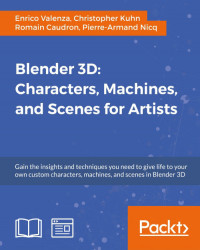This chapter will be devoted to the Cycles render engine. You will learn how to achieve a convincing render of the haunted house by understanding the different types of light work and by creating complex materials using the previously made textures. You will learn some nice tricks such as how to produce normal maps of our hand-painted textures without leaving Blender or how to create realistic-looking grass. You will also discover how to use the Cycles baking tool. In order to conclude our project, we will show you how to integrate a mist effect in the final composition.
In this chapter, we will cover the following topics:
- Understanding the essential settings of Cycles
- Using lights
- Painting and using an Image Base Lighting
- Creating basic materials with nodes
- Using procedural textures
- Baking textures in Cycles for real-time rendering