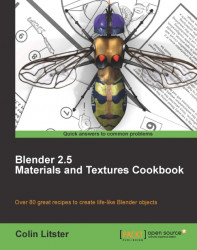The Blender 3D suite is probably one of the most used 3D creation and animation tools currently in existence. The reason for that popularity is both its tool set and the extraordinary fact that it can be downloaded free of charge. Blender has been around since 1998 but it was not until it entered the GNU General Public License, open source market in 2002 that it grew in popularity to its current position.
Over the last year Blender has been going though a major update to its user interface, which has been named Blender 2.5. This radical restructure of the 3D suit has introduced not only a more up-to-date interface but also some advanced features that make Blender a capable 3D tool for professional productions. Indeed the Blender Foundation has been keen to develop these capabilities by applying Blender to create open source productions. 2010 saw the premiere of Sintel, a 15-minute cinema quality fantasy, which had over one million views on YouTube in less than four days.
Blender 2.5 is therefore an ideal tool for the aspiring 3D animator, and seasoned professional, to turn their ideas into professional quality renders and productions. Of course, producing a great model and animating it is only part of the process necessary to bring a production to life. We need to add color and texture to our models to make them appear real or give that extra artistic flare to change a computer 3D model into a stunning-looking creation. We do this by adding materials and textures to our 3D models and Blender 2.5 offers some unique and easy to use tools that are covered in this book. By studying the recipes described here you will learn how to use and manage many of the Blender 2.5 material and texture techniques to transform your 3D objects into spectacular creations.
Chapter 1, Creating Natural Materials in Blender shows how to apply materials to create a range of stone-like substances that demonstrate the use of both procedural textures and photo images to aid the simulation of random surface properties found in these natural substances. You will experience standard material creation as well as Node textures and materials.
Chapter 2, Creating Man-made Materials shows how to simulate manufactured materials such as metals and pattern-repeated materials like slate roofs and cobbled paths. You will learn how Blender 2.5 offers unique abilities to help mask seams and repeats to turn your man-made material simulations into convincing material creations.
Chapter 3, Creating Animated Materials shows how to manipulate materials and textures over time. Thus, adding animated effects to a surface using superb Blender 2.5 material and texture animation techniques.
Chapter 4, Managing Blender Materials deals with ways to make your use of Blender 2.5 materials and textures more structured. You will learn how to organize and name materials as well as how to set up the interface to better suit your material needs.
Chapter 5, Creating More Difficult Man-made Materials shows how to create convincing reflective surfaces that not only look good but are quick and easy to produce. You will also learn various techniques employed in Blender 2.5 to simulate grime and other surface irregularities to bring difficult man-made materials to life.
Chapter 6, Creating More Difficult Natural Materials shows how to create spectacular natural surfaces such as entire oceans with complex waves and wake. The new recipes described here are entirely produced using the new material features found in Blender 2.5 but without the overheads usually associated with such large-scale simulations. You will also learn how material transparency can be used to model quite complex objects using a very simple material technique.
Chapter 7, UV Mapping and Sub Surface Scattering shows how to create a natural-looking human face using Blender 2.5 UV mapping and Sub Surface Scattering. You will be shown how to create, and manipulate, high-quality photo images for use in this usually difficult 3D material simulation.
Chapter 8, Painting and Modifying Image Textures in Blender shows how to use some of the quick material and post processing techniques found in Blender 2.5 to transform a surface appearance simply and quickly. You will learn ways to alter a surface appearance, such as adding grime or age to a surface, as well as how to radically alter a pre-rendered animation to give extra atmosphere or post process a surface appearance after it is rendered.
Chapter 9, Special Effects Materials shows how to create some of the spectacular and new Blender 2.5 effects materials such as smoke, explosion, and flames. You will discover different methods to ease the creation of these intensive material effects as well as ways to produce stock effects that can be easily and quickly implemented into your own productions.
All of the recipes in this book were created in Blender 2.56a, which at the time of writing was the latest official version available. Blender 2.56a can be freely downloaded from the Blender Foundation site in various computer system varieties. Currently it is available both in 32-bit and 64-bit versions for Linux, MAC, and Windows Operating Systems.
http://www.blender.org/development/release-logs/blender-256-beta/
Blender is being developed constantly but this version is feature complete and was used to produce all the recipes found in this book. As Blender moves towards its next milestone, Blender 2.6, its material and texture capabilities will improve but the settings described in the recipes should produce similar if not identical appearances to the images displayed.
Several recipes make use of images that are either created or modified in a paint package. You can use whatever paint package you are used to but if you haven't got one available I would suggest downloading GIMP, which is also free under a GNU General Public License.
This book is aimed at the semi-proficient modeler who wishes to improve their work in Blender 2.5 by employing better and more efficient material and texture techniques.
Although not an introduction to Blender 2.5, or all of its new UI facilities, the methods used in this latest version are relatively straightforward and therefore the novice will be able to use many of the recipes while learning a great deal about the Material and Node systems of the latest Blender 3D suite.
In this book, you will find a number of styles of text that distinguish between different kinds of information. Here are some examples of these styles, and an explanation of their meaning.
Code words in text are shown as follows: "Save your blendfile as slate-roof-01.blend."
New terms and important words are shown in bold. Words that you see on the screen, in menus or dialog boxes for example, appear in the text like this: "Ensure you have a Node Editor window displayed".
Feedback from our readers is always welcome. Let us know what you think about this book—what you liked or may have disliked. Reader feedback is important for us to develop titles that you really get the most out of.
To send us general feedback, simply send an e-mail to <[email protected]>, and mention the book title via the subject of your message.
If there is a book that you need and would like to see us publish, please send us a note in the SUGGEST A TITLE form on www.packtpub.com or e-mail <[email protected]>.
If there is a topic that you have expertise in and you are interested in either writing or contributing to a book, see our author guide on www.packtpub.com/authors.
Now that you are the proud owner of a Packt book, we have a number of things to help you to get the most from your purchase.
Tip
Downloading the example code for this book
You can download the example code files for all Packt books you have purchased from your account at http://www.PacktPub.com. If you purchased this book elsewhere, you can visit http://www.PacktPub.com/support and register to have the files e-mailed directly to you.
Although we have taken every care to ensure the accuracy of our content, mistakes do happen. If you find a mistake in one of our books—maybe a mistake in the text or the code—we would be grateful if you would report this to us. By doing so, you can save other readers from frustration and help us improve subsequent versions of this book. If you find any errata, please report them by visiting http://www.packtpub.com/support, selecting your book, clicking on the errata submission form link, and entering the details of your errata. Once your errata are verified, your submission will be accepted and the errata will be uploaded on our website, or added to any list of existing errata, under the Errata section of that title. Any existing errata can be viewed by selecting your title from http://www.packtpub.com/support.
Piracy of copyright material on the Internet is an ongoing problem across all media. At Packt, we take the protection of our copyright and licenses very seriously. If you come across any illegal copies of our works, in any form, on the Internet, please provide us with the location address or website name immediately so that we can pursue a remedy.
Please contact us at <[email protected]> with a link to the suspected pirated material.
We appreciate your help in protecting our authors, and our ability to bring you valuable content.
You can contact us at <[email protected]> if you are having a problem with any aspect of the book, and we will do our best to address it.