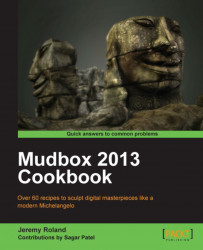Sculpting software has changed the face of the 3D industry. Whether you are creating a character for the next Avatar movie or adding details to a post apocalyptic city in The Last of Us, 3D sculpting has become an essential tool for creating a level of realism in digital art that was much harder to achieve in the past. A couple of things that make Mudbox a better choice than other sculpting software is its ease of use, its industry-leading 3D painting tools, and its solid integration with other Autodesk products, which includes industry-standard software for 3D modeling and animation. Mudbox is also the first software to integrate vector displacement map extraction. This technology takes texture mapping one more step forward, similar to the introduction of normal maps which sparked the era of "Next-Gen" games. All in all, Mudbox is a powerful art creation tool that is only going to get better and more integrated with the industry's leading software.
Chapter 1, Ready? Set..., introduces you to everything you need to know to get up and running with Mudbox 2013. This chapter will cover techniques such as speeding up your workflow, downloading custom brushes and meshes from the Mudbox community, and getting a comfortable color scheme for your interface. This should be the first stop for beginners and veterans alike.
Chapter 2, Heads Up, will acquaint you with the Mudbox 2013 interface so you can easily customize and find the tools that you need. Some of the recipes will also help you set up the camera, lights, and brush properties so that you can familiarize yourself with the location of the attributes you may need to use in your future projects. This chapter is very helpful for showing you around, if you are new to Mudbox, but also has a few intermediate level techniques for those who are already familiar with Mudbox.
Chapter 3, Broad Strokes, teaches you how to work with various brushes and even create your own brushes to be saved for later use. The recipes within this chapter focus on getting familiar with the brush's properties and how to use the various brush settings to get the effects that you want. This chapter is for anyone trying to learn more about the brushes so that they can customize their tool set rather than rely solely on the default set of brushes.
Chapter 4, Fine Tooth Comb, goes deeper into the brush's customization by focusing on stamps and stencils. The techniques you will learn in this chapter will allow you to add the fine details that will bring your digital sculpts to life! This chapter will be useful for all levels but those who already use Mudbox regularly may learn a new trick or two in this chapter.
Chapter 5, Get In and Get Out, focuses on importing and exporting assets that can be used inside and outside Mudbox. You will learn things such as adding detail to your mesh with a displacement map, working with multiple objects in your Mudbox scene, and creating a terrain using an outside image.
Chapter 6, Shine On, dives into using Mudbox materials to define the look and feel of your objects. Materials include properties that define how shiny your object is and how transparent your object is, among other things. These attributes are important in defining what your object would be made of in the real world. What you learn in this chapter will enable you to make your object look as though you could touch it.
Chapter 7, Time to Paint, covers the biggest strength of Mudbox, texture painting. You will learn how to paint with projections, get rid of seams with the Clone brush, and paint various maps using Mudbox's layer system. The techniques learned here will be useful for all users from beginner to advanced.
Chapter 8, Ready for My Closeup, walks you through lighting, viewport filters, and other ways of making your work presentable. The features covered in this chapter can produce visually stunning results right within your viewport, which can then be rendered out into a turntable for your portfolio, using the final recipe of this chapter. Not only that but you will learn how to produce normal maps directly from your viewport which allows you to easily create a texture version of your sculpts that retains surface direction for lighting.
Chapter 9, One Step Forward, is all about posing your characters and models within Mudbox 2013. This chapter will enable you to bring your characters to life by giving them dynamic poses and interesting silhouettes.
Chapter 10, Get Baked, explores how you would go about extracting your sculpt's details into various types of texture maps. The maps that you get from these processes are essential for creating low polygon game assets using the information that you extract from the high polygon sculpts.
For this book you will need a copy of Autodesk Mudbox and 2D image editing software such as Adobe Photoshop (http://www.adobe.com/products/photoshop.html) or Gimp (http://www.gimp.org/). I recommend using the latest version of Mudbox (2013) to follow along with this book. This is the version the book was made for, so there may be a few recipes that don't apply to the older versions of Mudbox.
The recommended system requirements for Autodesk Mudbox 2013 are listed as follows.
If you have any of the 32-bit operating systems listed below, then you will want to install the 32-bit version of Autodesk Mudbox 2013:
Microsoft Windows 7 Professional operating system (SP1)
Microsoft Windows XP Professional operating system (SP3)
If you have any of the following operating systems, then you can install the 64-bit version of Autodesk Mudbox 2013:
Microsoft Windows 7 Professional operating system (SP1)
Microsoft Windows XP Professional x64 Edition operating system (SP2)
Apple Mac OS X 10.7.x operating system
Red Hat Enterprise Linux 6.0 WS operating system
Fedora 14 operating system
You will also need one of the following pieces of supplemental software for the 32-bit and 64-bit version of Mudbox 2013:
Microsoft Internet Explorer 8 Internet browser or higher
Apple Safari web browser
Mozilla Firefox web browser
The following is a list of hardware requirements for the 32-bit version of Mudbox 2013:
Windows: Intel Pentium 4 or higher and AMD Athlon 64, or AMD Opteron processors with SSE3 instructions set for support
2 GB RAM
650 MB free hard drive space
Certified hardware-accelerated OpenGL graphics card
Ethernet adapter or wireless Internet card
DVD-ROM drive
Three-button mouse or certified Wacom tablet
Here are the requirements for the 64-bit version of Mudbox 2013:
Windows and Linux: Intel Pentium 4 or higher and AMD Athlon 64, or AMD Opteron processors with SSE3 instructions set for support
Macintosh computer: Intel-based Macintosh computers with a 64-bit processor (Intel Core 2 Duo processor or later versions)
4 GB RAM
650 MB free hard drive space
Certified hardware-accelerated OpenGL graphics card
Ethernet adapter or wireless Internet card
DVD-ROM drive
Three-button mouse or certified Wacom tablet
Also, you must have Internet access to view or download the Mudbox documentation online. Apple Quicktime 7.0 is also recommended for viewing the Mudbox Learning Movies to get started.
For earlier versions of Mudbox as well more broken down set of requirements, you can visit this link: (http://usa.autodesk.com/adsk/servlet/index?siteID=123112&id=14960418&linkID=11937426). Note that if you are a student with an academic e-mail address assigned to you, then you can can get a free copy of the educational versions of all Autodesk software, including Mudbox 2013! So, if you are a student that has always wanted to learn how to sculpt, but can't afford the software or you just want to give it a try then check out Autodesk's education download section found here (http://students.autodesk.com/?nd=download_center).
This book is for 3D artists, anywhere from beginner to advanced levels. Mudbox 2013 has advanced tools for texturing and sculpting and has a very easy to understand interface. If you have ever used any of the Autodesk 3D packages, you should be able to adapt in no time. Even if this is your first time opening a sculpting program, with this book you will learn all you need to know to put your imagination into a 3D model that you can move, rotate, and scale. The sculpts that you create can become anything from a movie character to a game asset, or even a 3D print that you can place on your desk. This book can be useful for anyone, whether it's your first time using the software or you are working professionally as a 3D artist.
In this book, you will find a number of styles of text that distinguish between different kinds of information. Here are some examples of these styles, and an explanation of their meaning.
Code words in text are shown as follows: " This file will install the documentation into your Autodesk\Mudbox 2013 folder by default. Next to a .obj, I would say, the .fbx is the next most widely used file type for bringing assets from one package to another."
New terms and important words are shown in bold. Words that you see on the screen, in menus or dialog boxes for example, appear in the text like this: " Now, click on Import under the File tab in Mudbox to import your FBX model.".
Feedback from our readers is always welcome. Let us know what you think about this book—what you liked or may have disliked. Reader feedback is important for us to develop titles that you really get the most out of.
To send us general feedback, simply send an e-mail to <[email protected]>, and mention the book title through the subject of your message.
If there is a topic that you have expertise in and you are interested in either writing or contributing to a book, see our author guide on www.packtpub.com/authors.
Now that you are the proud owner of a Packt book, we have a number of things to help you to get the most from your purchase.
You can download the example code files for all Packt books you have purchased from your account at http://www.packtpub.com. If you purchased this book elsewhere, you can visit http://www.packtpub.com/support and register to have the files e-mailed directly to you.
Although we have taken every care to ensure the accuracy of our content, mistakes do happen. If you find a mistake in one of our books—maybe a mistake in the text or the code—we would be grateful if you would report this to us. By doing so, you can save other readers from frustration and help us improve subsequent versions of this book. If you find any errata, please report them by visiting http://www.packtpub.com/support, selecting your book, clicking on the errata submission form link, and entering the details of your errata. Once your errata are verified, your submission will be accepted and the errata will be uploaded to our website, or added to any list of existing errata, under the Errata section of that title.
Piracy of copyright material on the Internet is an ongoing problem across all media. At Packt, we take the protection of our copyright and licenses very seriously. If you come across any illegal copies of our works, in any form, on the Internet, please provide us with the location address or website name immediately so that we can pursue a remedy.
Please contact us at <[email protected]> with a link to the suspected pirated material.
We appreciate your help in protecting our authors, and our ability to bring you valuable content.
You can contact us at <[email protected]> if you are having a problem with any aspect of the book, and we will do our best to address it.