Overview of this book
If you're ready to start exploring the more advanced workflows and processes in Blender to create intricate 3D models, then Taking Blender to the Next Level is for you.
This book focuses on a few different VFX-related workflows such as geometry nodes, organic modeling, 3D camera tracking, photogrammetry, sculpting, compositing, and physics simulations. You’ll learn how to use geometry nodes to create dynamic motion graphic scenes as well as perform 3D scanning of real-world objects using photogrammetry. You’ll also find out how to model, rig, and animate your own 3D characters from scratch. Next, you’ll progress to using simulations to break objects apart and then use cloth and hair simulations to add realism to your 3D creations. Finally, you’ll go over the final render settings and export your 3D animation masterpiece as a video.
By the end of this Blender book, you’ll be able to model your own 3D characters, objects, and landscapes; rig, animate, and texture your characters; 3D track live-action footage; and composite your 3D characters into live-action scenes.
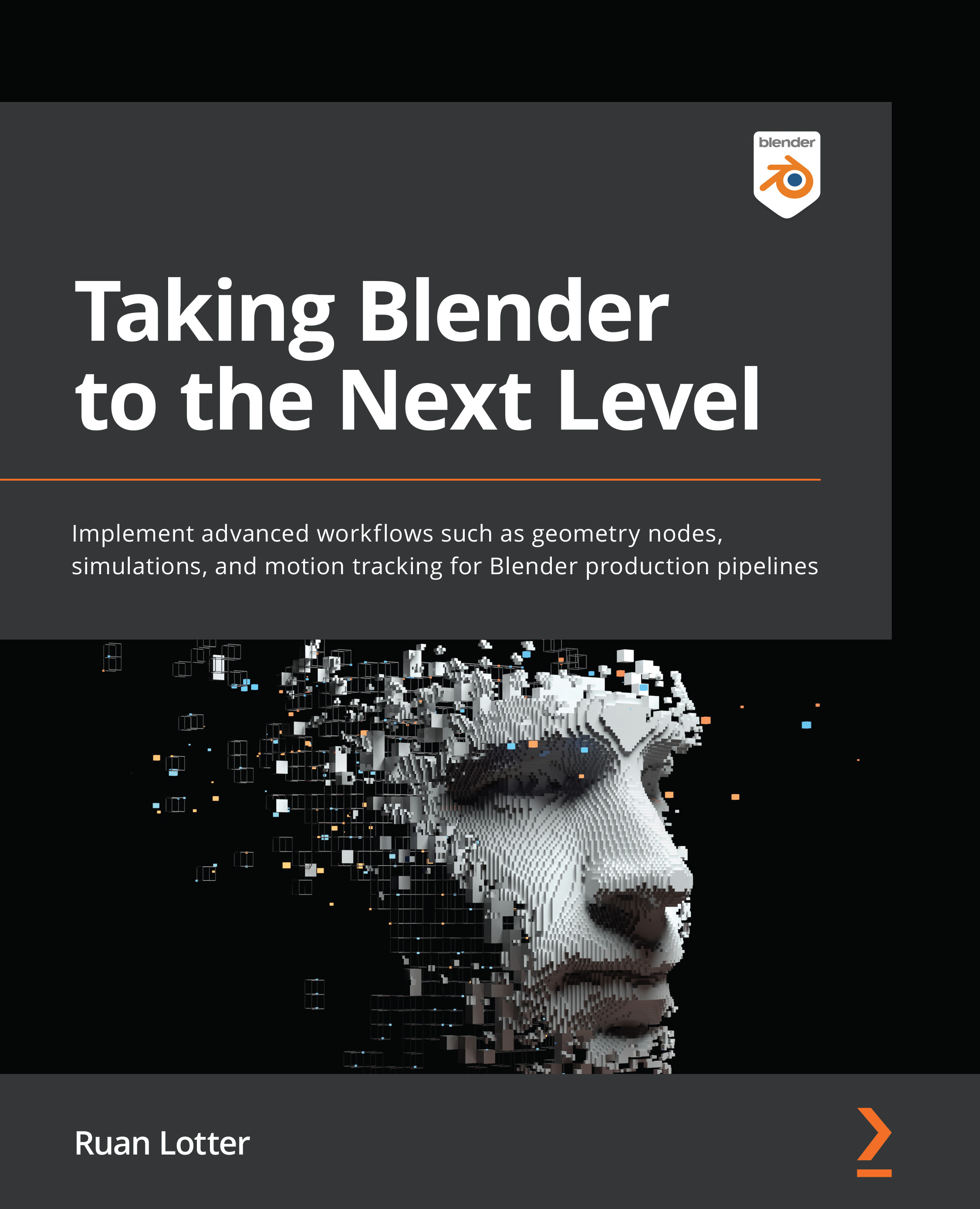
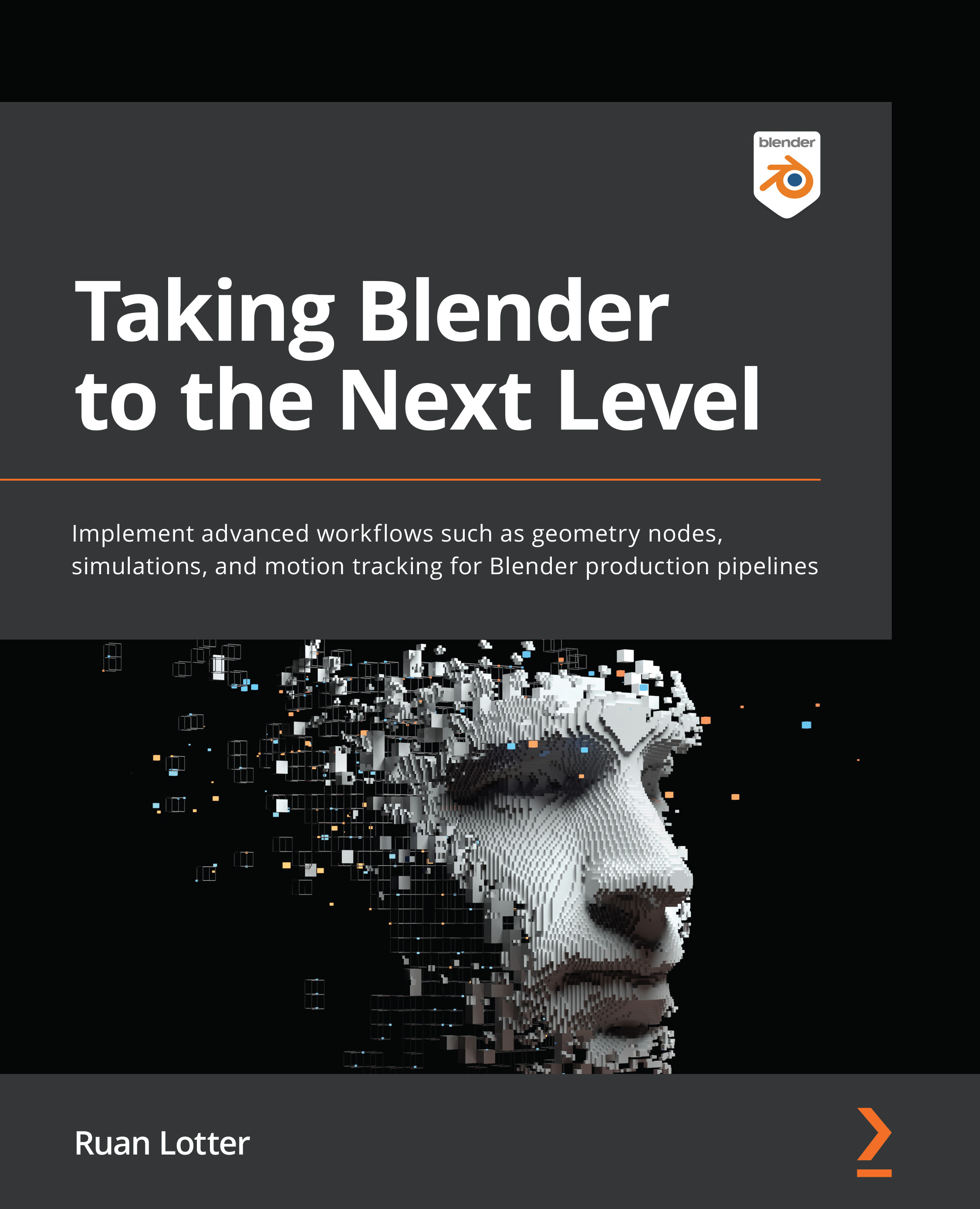
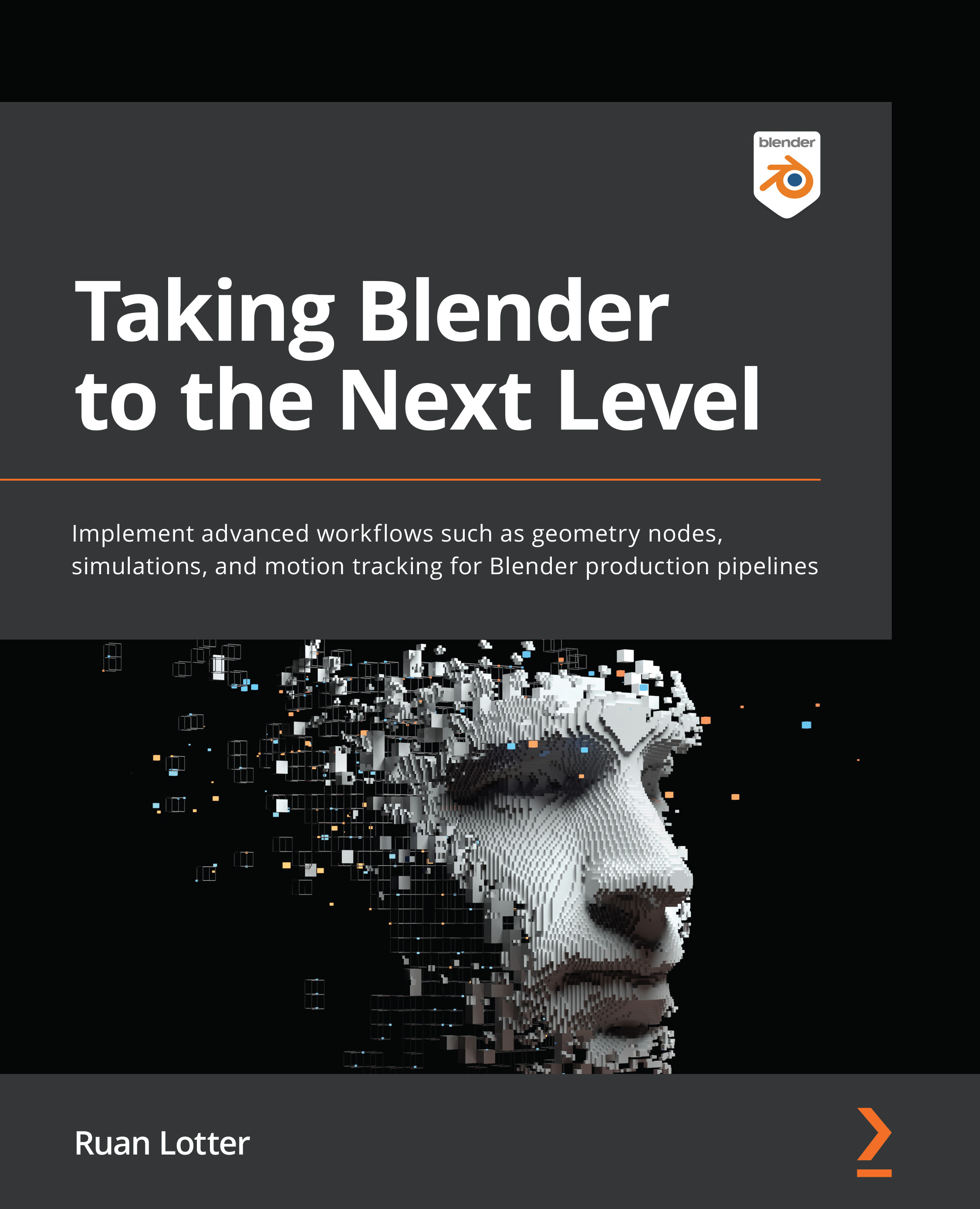
 Free Chapter
Free Chapter
